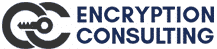Join Encryption Consulting at RSA ConferenceTM 2024, May 6th - 9th
Learn More
- Services
- Our Services
- Encryption Advisory Services
- Post Quantum Cryptographic Advisory Services
- Public Key Infrastructure Services
- Data Loss Prevention (DLP) Services
- Hardware Security Module
- Certificate Lifecycle Management
- Cloud Access Security Broker (CASB) Services
- Enterprise Encryption Platforms
- Products
- Training
- Resources
- Library
- Blogs
- Education Center
- Conferences
- Webinars
- Virtual Conference 2022
- Utilities
- Root and Issuing CA Post Install batch files
- Certification Authority Backup Script
- JCA/JCE Installation script
- Google Cloud Platform
- Downloads
- White Papers
- Reports/Papers
- Case Studies
- Solution Briefs
- Training Materials
- Global Encryption Trends 2023
- PKI & IoT Trends Survey – 2024
- CodeSign Secure Solution
- Certificate Management Buyer’s Guide
- Company