Ansible Integration Guide
Prerequisites
Before beginning, ensure the following:
- You have Ansible 2.9+ installed on your Linux/Mac system.
- You have SSH access to Linux target machines or WinRM access to Windows machines.
- Python and pip are installed on the control node.
- Ansible Vault password is known (for encrypted files).
Step-by-Step Guide
-
Extract the Ansible.zip
- unzip Ansble.zip
cd CLMAnsible
-
Populate the Inventory File
- Edit the inventory/hosts file to define your targets.
- Linux Example:
- Windows Example:
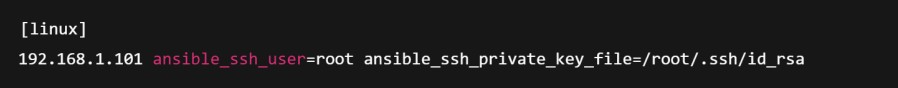
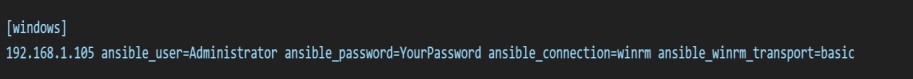
-
Encrypt the Inventory File and the API Credentials
file(Optional but Recommended)
ansible-vault encrypt inventory/hosts
ansible-vault encrypt vars/api_credentials.yml
-
Fill in Certificate Details
- Open vars/cert_config.yml and fill in required certificate attributes like Certificate template, common name, key length etc.
-
Test Machine Connectivity
For Linux Machines:
ansible linux -m ping -i inventory/hosts --ask-vault-pass
sudo ssh -i /root/.ssh/id_rsa root@s
For Windows Machines:
ansible -i inventory/hosts windows -m win_ping
-
Run the Playbook (Interactive Prompt)
ansible-playbook -i inventory/hosts certificate_playbook.yml --ask-vault-pass
This will ask what operation you want to perform: enroll, renew, view the status of the previously issued certificates, or download.
-
Run Specific Operations
Enroll a new certificate:
ansible-playbook -i inventory/hosts certificate_playbook.yml --ask-vault-pass -e "operation=generate"
Renew a certificate using serial number:
ansible-playbook -i inventory/hosts certificate_playbook.yml --ask-vault-pass -e "operation=renew serial_number="
View the certificate status:
ansible-playbook -i inventory/hosts certificate_playbook.yml --ask-vault-pass -e "operation=view"
Download a certificate:
ansible-playbook -i inventory/hosts certificate_playbook.yml --ask-vault-pass -e "operation=download"
-
Customize Certificate Request (Optional)
You can override any field at runtime:
ansible-playbook -i inventory/hosts certificate_playbook.yml --ask-vault-pass -e "common_name=example.org organization='Example_Test'"
-
Check Logs
All logs will be saved to:
logs/ansible-execution.log
