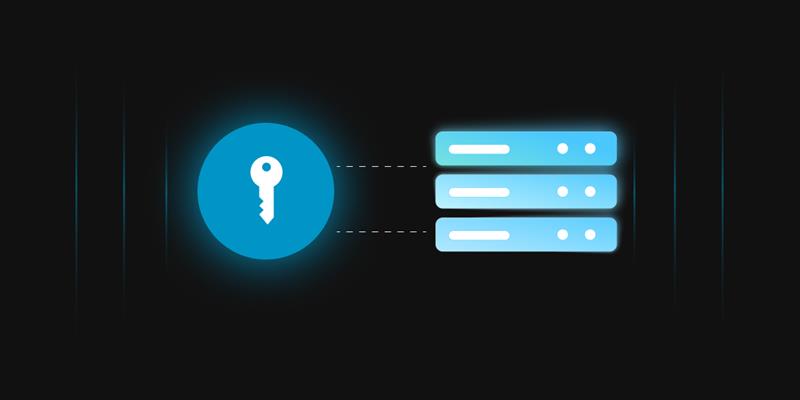Public Key Infrastructure Services > Microsoft PKI Intune Implementation
Microsoft PKI Intune Implementation
Deploy a robust and secure device management solution with expert-led integration that simplifies endpoint security, enhances compliance, and supports your organization's digital transformation journey.

Trusted By
Benefits Of Our Service
Seamless Device Management
Easily manage and secure user devices with automated enrollment, configuration, and compliance policies, reducing IT overhead and ensuring consistent security.
Cross-Platform Support
Manage a wide range of devices, including Windows, iOS, Android, and macOS, ensuring security and policy enforcement across your entire fleet.
Conditional Access
Enforce real-time conditional access policies to ensure only compliant and secure devices can access corporate resources, preventing unauthorized access.
App Protection & Deployment
Simplify app deployment and management, enabling secure access to business apps, updates, and configuration via centralized management.
Scalable Deployment Framework
Leverage a phased deployment approach tailored to your organization's size and complexity to ensure secure, smooth adoption of Intune across your workforce.
Our Approach
We implement Microsoft Intune with a strategic, user-focused approach to enhance security, streamline device management, and ensure compliance while enabling flexibility for your hybrid and remote workforce.
Strategic Planning
Align Intune implementation with your organizational goals, compliance requirements, and device management needs to ensure seamless adoption.
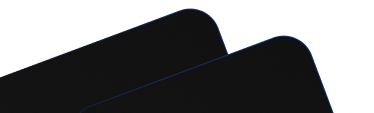
User and Device Profiling
Categorize users and devices based on their roles and compliance needs, creating tailored policies for device configuration, app management, and access control.
We customize device management to fit business workflows and compliance demands.

Pilot Execution
Run a focused pilot to validate Intune's configurations, test app deployment, and assess the effectiveness of security policies before a full rollout.
We verify real-world performance and fine-tune configurations before scaling.

Automated Deployment
Leverage Intune's cloud-based tools to automate device enrollment, app configuration, and policy enforcement, ensuring a consistent and secure rollout.
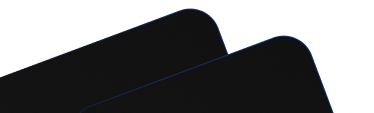
Our Project Roadmap
A step-by-step approach to deploying secure, scalable device management with Intune.
Assessment
Evaluate current device management practices, infrastructure, and cloud readiness.
Planning
Define the scope of Intune implementation, deployment models, and integration objectives.
Pilot
Test Intune's capabilities with real users across different device platforms and environments.
Integration
Integrate Intune with Azure AD, PKI, and internal security infrastructure to create a unified management solution.
Configuration
Set up policies for device compliance, app protection, and security enforcement tailored to organizational needs.
Security
Apply device security policies, integrate Microsoft Defender, and enable conditional access controls.
Deployment
Execute a phased rollout strategy, ensuring minimal disruption and full compliance across user groups and locations.
Automation
Enable certificate provisioning, app management, and policy enforcement workflows via Intune's automation features.
Governance
Establish policies for identity management, device compliance, and security standards.
Training
Provide training for IT staff and end users on how to navigate Intune's features and maintain compliance.
Monitoring
Track system health, device compliance, and security events through real-time analytics.
Handover
Transfer management tools, support documentation, and governance controls to your internal team for continued oversight.
Scope of Our Service
We offer a comprehensive Microsoft Intune implementation that ensures secure, efficient device management, ongoing compliance, and smooth adoption.
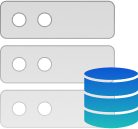
Infrastructure Assessment
Analyze current device management, cloud infrastructure, and security posture to ensure readiness for Intune deployment.
Integration Design
Develop an integration plan for connecting Intune with Azure AD, existing PKI, and enterprise security systems.
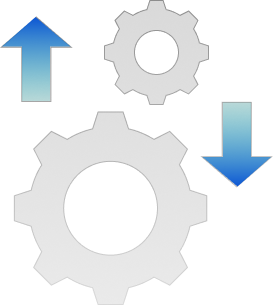

Pilot & Rollout Support
Implement a phased rollout of Intune, ensuring smooth deployment and ongoing feedback to adjust as needed.

Policy & Compliance Review
Assess current policies against best practices and regulatory requirements to create a tailored Intune policy framework.

User Enablement & Support
Provide comprehensive training and post-deployment support to ensure smooth adoption and minimize disruptions.
Discover Our
Latest Resources
- Reports
- White Papers
- Podcast
Global Encryption Trends 2025 Report
Explore the insights and trusted expertise of over 5,233 experts
Spanning multiple geographies and industry sectors across the globe for the latest insights.
Read more
Certificate Lifecycle Maturity Model
Discover the structured framework to enhance certificate management
Enhance automation, improve resilience, and achieve crypto agility with our white paper.
Read more
Discover Our Bi-Weekly Podcast: The Encryption Edge
Explore the real-world applications of cryptography, tools, and trends shaping the industry.
Bridging the gap between technical depth and practical application to decode the complexities of modern cryptography.
Listen Now