Master PKI with Confidence
Learn to design, deploy, and manage PKI like a pro. Our expert-led training gives you hands-on skills, best practices, and real-world knowledge to secure your enterprise with confidence.

Trusted By
Benefits Of Our Training
Hands-On Learning Experience
Gain real-world skills with interactive labs, guided exercises, expert-led training sessions, and practical implementation scenarios.
Master PKI Best Practices
Learn to design, deploy, and manage secure, scalable PKI infrastructures with confidence, ensuring compliance and long-term reliability.
Stay Ahead of Industry Changes
Get up to speed with the latest PKI advancements, including cloud integration and HSM security.
Designed for All Skill Levels
Whether you're a beginner or an expert, our training adapts to your needs.
Earn a Recognized Certification
Validate your expertise and open new career opportunities with an industry-recognized PKI certification.
Course Contents
Gain real-world PKI expertise with our in-depth, hands-on training designed to help you confidently build, manage, and secure enterprise-grade Public Key Infrastructure.
Module 01 - Introduction to PKI
4 lectures 49 mins
-
Overview
00:39
-
Introduction to cryptography
12:54
-
Encryption
22:47
-
Hash Functions and Digital Signatures
12:50
Module 02 - Certificate Revocation and Chain Building
7 lectures 46 mins
-
Overview
00:48
-
Certificate Revocation and Chain Building
16:35
-
Designing and configuring CDP locations
09:55
-
Revocation Cache
04:02
-
OCSP
05:25
-
Troubleshooting Revocation
06:12
-
Module Recap
03:28
Module 03 - Deploy a Two-tier Hierarchy
7 lectures 59 mins
-
Pre-Installation Tasks (Two-Tier CA Hierarchy)
03:54
-
Standalone and Offline Root CA
07:19
-
Demo 01_ Root CA Install
13:00
-
Subordinate Issuing CA
05:11
-
Demo 02 _ Subordinate CA Installation
13:34
-
Certification Authority Security
14:34
-
Module Review
02:13
Module 04 - Certificate Templates and Enrollment Methods
4 lectures 35 mins
-
Certificate Templates Terminology
25:21
-
Certificate Enrollment
06:06
-
Certificate Enrollment Strategy
01:22
-
Module Review
02:29
Module 05 - Enhancements in Windows Server 2022
5 lectures 22 mins
-
Introduction
04:01
-
ADCS Site Awareness
02:30
-
IDN & CLM
05:46
-
Key Based Renewal
07:48
-
Module Review
02:32
Module 06 - Maintenance and Availability Operations
6 lectures 59 mins
-
CA Maintenance
31:02
-
CRL Maintenance
08:08
-
Exit Modules
04:13
-
CA Monitoring
06:43
-
Documentation and Processes
06:15
Module 07 - Cloud PKI Hierarchy
5 lectures 19 mins
-
Integration of PKI With Cloud Providers
04:42
-
Microsoft Cloud PKI
05:17
-
Cloud based HSMs
04:05
-
CDP AIA Extensions in Cloud & Module
03:31
-
Module Review
01:54
Module 08 - Post Quantum Cryptography (PQC)
5 lectures 30 mins
-
Introduction to Post-Quantum Cryptography (PQC)
05:00
-
Categories of PQC Algorithms
10:00
-
PQC Code Signing Algorithms
10:00
-
The Role of HSMs in PQC Transition
05:00
-
Lab Exercise
Key Learnings
Gain practical PKI expertise with hands-on labs, real-world applications, and industry-best security practices.
Know More-
Master PKI fundamentals, cryptography, and trust models.
-
Build and manage a secure PKI infrastructure.
-
Ensure compliance with security standards and policies.
-
Gain hands-on experience with interactive labs.
Area of Focus
PKI Fundamentals
Understand cryptographic principles and trust models.
Certificate Management
Learn issuance, renewal, and revocation best practices.
Secure PKI Design
Build resilient and scalable PKI architectures.
Policy & Compliance
Ensure alignment with security standards and regulations.
Automation & Integration
Streamline PKI operations with automation tools.
Cloud & Hybrid PKI
Implement PKI solutions in cloud and hybrid environments.
PKI Troubleshooting
Diagnose and resolve common certificate and CA issues.
Advanced Use Cases
Explore PKI in Zero Trust, IoT, digital identity, and more.
Master PKI Your Way
Gain expert-level PKI skills with training designed for you. Choose immersive, instructor-led sessions for hands-on experience or flexible, on-demand learning to grow at your own pace.
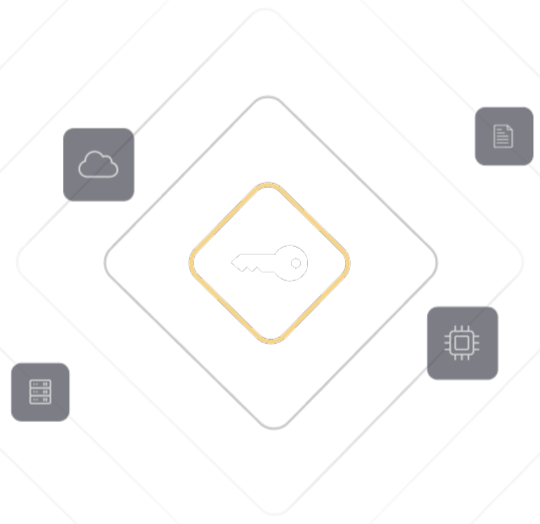
On Demand Training
Learn at your own pace with expert-designed video modules, offering flexibility, comprehensive knowledge, and practical skills to build and manage a secure PKI effortlessly.
$ 1,990.00/-
-
Gain an in-depth understanding of PKI fundamentals, architecture, and components through high-quality video sessions.
-
Master certificate lifecycle management, best practices, and troubleshooting strategies with real-world examples.
-
Learn how to design, deploy, and maintain a secure and scalable PKI infrastructure independently.
PKI Training
Upcoming Training Date: January 26th–28th, 2026
PKI course is recommended for anyone using or managing certificates, designing or deploying a PKI enterprise solution, or evaluating & selecting a commercial PKI Technology Solution
$2,990.00
-
Participate in instructor-led sessions with practical exercises and interactive labs to strengthen PKI skills.
-
Get personalized sessions on PKI design, deployment, risk management, and compliance requirements.
-
Walk away with a certificate of completion and the ability to apply PKI expertise immediately within your organization.
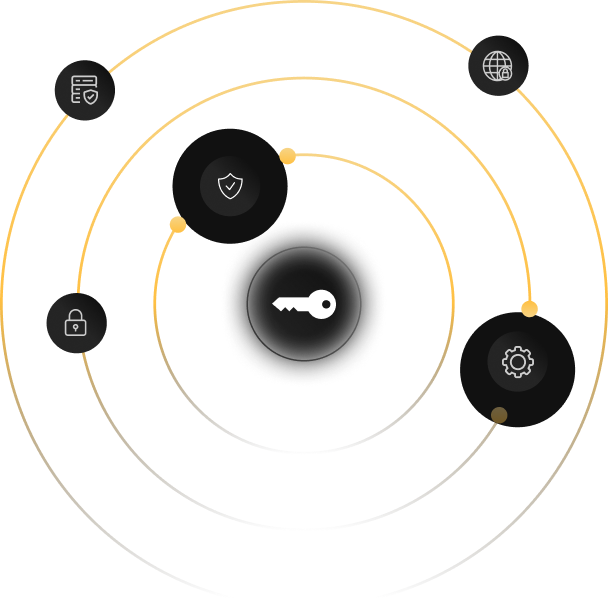

Certificate of Completion
Complete the full training, score 70% or higher on the PKI exam, and earn a certificate qualifying for ISC2 continuing education credits.
What Our Students Say
About Our Training
I highly recommend this training to organizations that are interested in upskilling their in-house engineers to better manage their public key infrastructures.
Michael Audu
BlueCross BlueShield
The PKI training was incredibly valuable for both refreshing my own knowledge and building up our team's expertise. I'd definitely recommend this training to anyone looking to enhance their PKI capabilitie.
Sarah Mitchell
Target
Discover Our
Latest Resources
- Reports
- White Papers
- Podcast
Global Encryption Trends 2025 Report
Explore the insights and trusted expertise of over 5,233 experts
Spanning multiple geographies and industry sectors across the globe for the latest insights.
Read more
Certificate Lifecycle Maturity Model
Discover the structured framework to enhance certificate management
Enhance automation, improve resilience, and achieve crypto agility with our white paper.
Read more
Discover Our Bi-Weekly Podcast: The Encryption Edge
Explore the real-world applications of cryptography, tools, and trends shaping the industry.
Bridging the gap between technical depth and practical application to decode the complexities of modern cryptography.
Listen Now



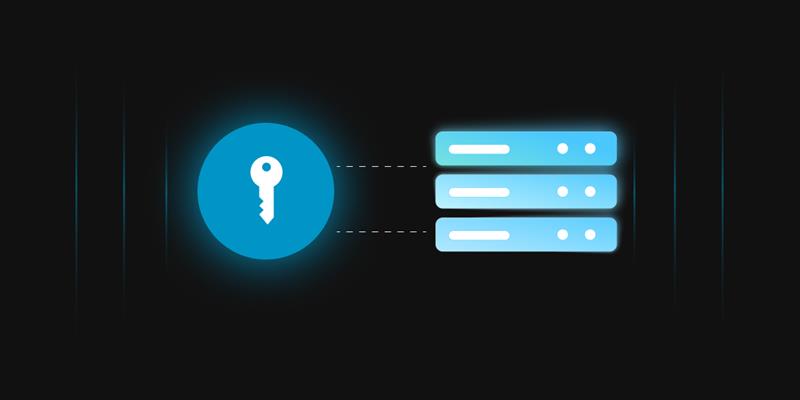

Fantastic training for anyone looking to elevate and/or reduce knowledge gaps in the PKI space. Simon Lokhvidson
Simon Lokhvidson
AVM L.P.