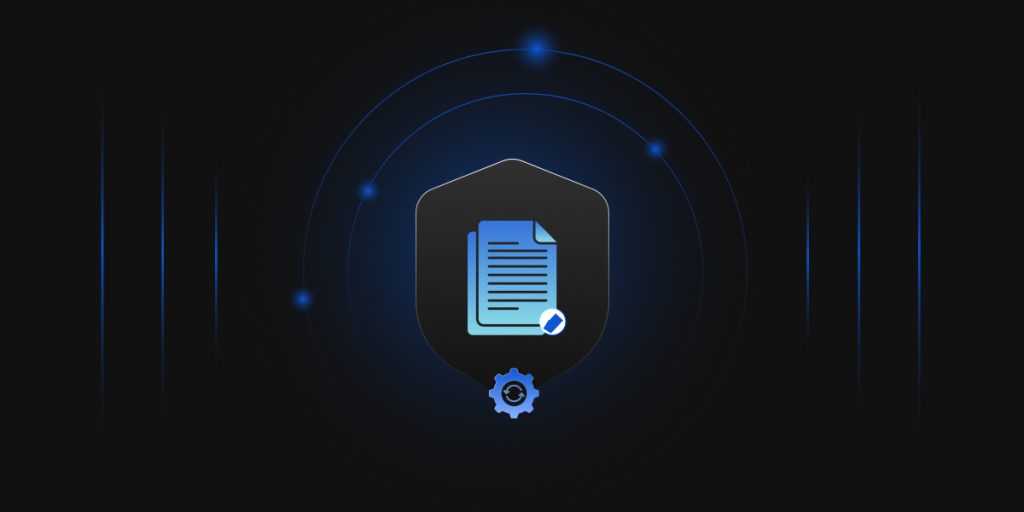Public Key Infrastructure Services > Microsoft Windows Hello for Business Implementation
Microsoft Windows Hello for Business Implementation
Deploy secure, passwordless authentication with expert-led integration that enhances security, simplifies access, and prepares your organization for a password-free future.

Trusted By
Benefits Of Our Service
Frictionless Onboarding
Accelerate user enrollment with automated biometric and PIN setup, reducing IT burden and boosting adoption.
Hybrid Identity Integration
Seamlessly connect on-prem Active Directory with Azure AD and Intune for a unified authentication experience.
Credential Attack Mitigation
Eliminate password-based risks by enforcing strong, phishing-resistant sign-ins using device-bound credentials.
FIDO2 & TPM Enablement
Deploy hardware-backed credentials with FIDO2 keys and TPM to elevate authentication assurance and compliance.
Scalable Rollout Framework
Leverage our phased deployment and feedback-driven approach to minimize disruptions and scale securely across users.
Our Approach
We implement Windows Hello for Business with a structured, user-centric strategy that ensures secure authentication, seamless user experience, and enterprise-wide adoption powered by automation, governance, and identity compliance alignment.
Strategic Planning
We align Windows Hello for Business implementation with your identity strategy to drive secure, passwordless authentication.
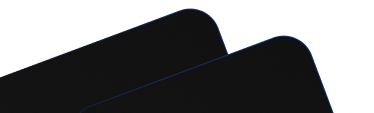
User and Device Profiling
We categorize users and devices to define tailored credential policies, including biometric and FIDO2 hardware-based options.
We create adaptive authentication policies that match user needs and device capabilities.

Pilot Execution
We launch a focused pilot to validate configurations, test FIDO2 and TPM-backed sign-ins, and fine-tune deployment strategy.
We test, validate, and optimize before scaling to the enterprise for smooth rollout.
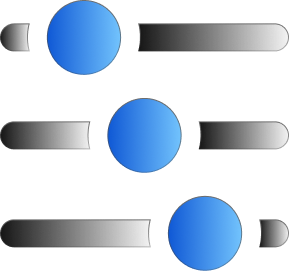
Automated Deployment
We leverage Intune and Azure AD to streamline device onboarding, certificate provisioning, and policy enforcement at scale.
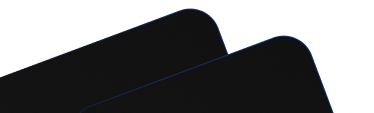
Our Project Roadmap
A step-by-step approach to deploying secure, passwordless authentication with WHfB.
Assessment
Evaluate infrastructure, Azure licensing, MFA, and PKI readiness.
Planning
Define rollout scope, deployment model, and integration goals.
Pilot
Test WHfB with real users across supported environments.
Integration
Connect WHfB with Intune, PKI, Azure AD, and devices.
Configuration
Set biometric, PIN, and Intune policy settings.
Security
Apply FIDO2 standards and TPM-based key protection.
Deployment
Implement phased rollout across locations and user groups.
Automation
Enable certificate workflows and policy enforcement via Intune.
Governance
Define policies for identity, devices, and credential issuance.
Training
Train IT staff and users on WHfB processes and tools.
Monitoring
Track system health, usage analytics, and authentication events.
Handover
Transfer documentation, tools, and support to your team.
Scope of Our Service
We deliver a comprehensive Windows Hello for Business implementation, ensuring secure integration, seamless deployment, and future-ready authenticatio
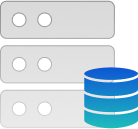
Infrastructure Assessment
Analyze existing identity, device, and certificate infrastructure across hybrid and cloud environments.
Integration Design
Develop tailored integration plans with Azure AD, Intune, and internal PKI for secure deployment.
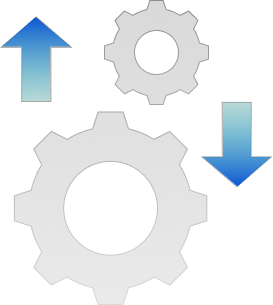

Pilot & Rollout Support
Execute phased rollout strategy, monitor feedback, and ensure seamless transition to passwordless auth.

Policy & Compliance Review
Validate current authentication policies against best practices, compliance, and security requirements

User Enablement & Support
Provide training, troubleshooting, and post-deployment support to ensure adoption and continuity.
Discover Our
Latest Resources
- Reports
- White Papers
- Podcast
Global Encryption Trends 2025 Report
Explore the insights and trusted expertise of over 5,233 experts
Spanning multiple geographies and industry sectors across the globe for the latest insights.
Read more
Certificate Lifecycle Maturity Model
Discover the structured framework to enhance certificate management
Enhance automation, improve resilience, and achieve crypto agility with our white paper.
Read more
Discover Our Bi-Weekly Podcast: The Encryption Edge
Explore the real-world applications of cryptography, tools, and trends shaping the industry.
Bridging the gap between technical depth and practical application to decode the complexities of modern cryptography.
Listen Now