Master HSM with Confidence
Gain hands-on expertise in deploying, configuring, and managing HSMs. Our expert-led training covers Luna 7, nShield, Utimaco, and Cloud HSMs, equipping you with real-world skills to secure cryptographic infrastructure effectively.

Trusted By
Benefits Of Our Training
Hands-On Learning Experience
Get real-world expertise with interactive labs, guided exercises, and expert-led training on Luna 7, nShield, Utimaco, and Cloud HSMs.
Master HSM Security & Management
Learn to configure, deploy, and maintain Hardware Security Modules (HSMs) while ensuring robust cryptographic security.
Meet All the Industry Standards
Gain insights into the latest HSM advancements, compliance requirements, and security best practices.
Ideal for All Skill Levels
Whether you're new to HSMs or an experienced professional, our training adapts to your expertise.
Earn a Recognized Certification
Validate your skills with an industry-recognized certification and enhance your career opportunities.
Course Contents
Gain real-world HSM expertise with our in-depth, hands-on training designed to help you confidently configure, deploy, and manage enterprise-grade Hardware Security Modules.
- Thales Luna HSM
- Entrust nShield HSM
Module 01 - Introduction to Luna HSM
8 lectures 123 mins
-
Module Overview
01:33
-
Basic Cryptographic Principles
28:48
-
Hardware Security Module (HSM)
18:15
-
Certifications FIPS 140-2 Level 3
06:32
-
HSM Integrations
25:28
-
Luna HSM Product Line
42:32
-
Module Review
-
Lab Exercise 1
Module 02 - Multifactor Quorum Authentication
8 lectures 71 mins
-
Module Overview
01:44
-
Introduction to PED
09:03
-
Luna PED & PED Keys
25:13
-
Remote PED
05:08
-
PED Key Best Practices
03:55
-
Package Verification & STM
07:27
-
Module Review
-
Lab Exercise 2
18:30
Module 03 - HSM Management & Configuration
9 lectures 75 mins
-
Module Overview
02:19
-
Licensing
12:26
-
Luna Network HSM Management
04:18
-
Appliance Users
05:32
-
HSM Roles
04:59
-
HSM Configurations
09:24
-
Partitions
24:58
-
Module Review
-
Lab Exercise 3
11:10
Module 04 - Luna Client
6 lectures 54 mins
-
Module Overview
01:02
-
Luna Client
24:12
-
NTLS (Network Trust Link Service)
15:04
-
STC (Secure Trusted Channel)
13:40
-
Module Review
-
Lab Exercise 4
Module 05 - Product Administration
8 lectures 70 mins
-
Module Overview
01:31
-
HSM Backup
16:32
-
Local, Remote, & Cloud Backup
14:30
-
High Availability & Load Balancing
29:01
-
Key Migration
03:51
-
Clustering
05:20
-
Module Review
-
Lab Exercise 5
Module 06 - HSM Auditing & Security
8 lectures 64 mins
-
Module Overview
02:18
-
HSM Audit Logging
27:05
-
Monitoring & Logging
10:46
-
Appliance Status Codes
04:22
-
Tamper Events
05:23
-
Upgrades
06:32
-
Module Review
-
Lab Exercise 6
08:20
Module 07 - Advanced Configurations
7 lectures 65 mins
-
Module Overview
01:36
-
Luna SDK and APIs
20:25
-
Functionality Module
20:59
-
SKS & PKA
09:19
-
REST APIs & CCC
04:58
-
Module Review
-
Lab Exercise 7
07:15
Module 08 - Post Quantum Cryptography (PQC)
5 lectures 30 mins
-
Introduction to Post-Quantum Cryptography (PQC)
05:00
-
Categories of PQC Algorithms
10:00
-
PQC Code Signing Algorithms
10:00
-
The Role of HSMs in PQC Transition
05:00
-
Lab Exercise 8
Key Learnings
Develop expert-level HSM skills with hands-on labs, real-world use cases, and industry-leading security practices.
Know More-
Master HSM fundamentals, cryptographic operations, and key management.
-
Configure, deploy, and maintain secure HSM environments.
-
Ensure compliance with security standards and regulatory requirements.
-
Gain hands-on experience with interactive labs and real-world scenarios.
Module 01 - Introduction to Cryptography
15 lectures 40 mins
-
Module Overview
00:36
-
Module Agenda
00:50
-
Basics of Cryptography
00:16
-
What is Cryptography?
06:20
-
Types of Cryptography
00:28
-
Symmetric Key Cryptography
06:07
-
Asymmetric Key Cryptography
04:50
-
Symmetric vs Asymmetric Key Cryptography
03:09
-
Hybrid Encryption
03:32
-
Hash Function
02:57
-
Digital Signatures
04:20
-
Where to use Cryptography?
00:22
-
Public Key Infrastructure (PKI)
04:24
-
Digital Certificates
05:33
-
Module Review
Module 02 - Introduction to the nShield HSM
24 lectures 87 mins
-
Module Overview
00:25
-
Module Agenda
01:19
-
Introduction to HSMs
00:16
-
What is an HSM?
04:55
-
Why do you need an HSM?
04:42
-
HSM vs Software-based solution
07:31
-
FIPS 140-2 Compliance
00:17
-
FIPS 140-2 Level 3
04:31
-
Integration of HSMs
00:17
-
PKI with HSM
04:55
-
IoT with HSM
03:56
-
Code Signing with an HSM
05:24
-
Cloud Services with an HSM
03:48
-
TLS/SSL Environments with an HSM
02:41
-
Introduction to the nShield Family
00:21
-
The nShield Family
04:02
-
Portable USB HSM
07:29
-
PCIe Embedded HSM
09:34
-
Network Attached HSM
07:12
-
nShield as a Service (nSaaS)
05:47
-
Security World and Card Sets
00:26
-
Security World
03:29
-
nShield as a Service (nSaaS)
05:47
-
Card Sets
03:52
-
Module Review
Module 03 - Configuration and Setup
21 lectures 53 mins
-
Module Overview
00:40
-
Module Agenda
01:21
-
nShield Client Software Installation
00:20
-
nShield Software Architecture
02:36
-
Installation Steps
02:59
-
Important File Locations
02:01
-
Client Considerations
04:06
-
Basic HSM Configuration
00:13
-
nShield Connect Front Panel
01:31
-
HSM Network Configuration
03:49
-
RFS Configuration
00:27
-
Purpose of RFS
02:37
-
Setup RFS
05:03
-
Setup Autopush
02:04
-
Export HSM Log to RFS
02:07
-
HSM Clients
00:33
-
Client Features
04:43
-
Enrolling Clients using Front Panel
03:37
-
Nethsmenroll command
02:35
-
Module Review
-
Lab Exercise 1
07:38
Module 04 - Security World and Keys
24 lectures 81 mins
-
Module Overview
00:26
-
Module Agenda
01:52
-
About FIPS Mode
00:18
-
What is FIPS Mode?
04:13
-
FIPS Mode Drawbacks
05:06
-
Security Worlds and Creation
00:36
-
Security World Settings
03:51
-
ACS K:N Considerations
06:45
-
Creating a Security World
04:47
-
Loading a Security World
01:32
-
Operational Modes and Utilities
00:42
-
nShield Edge
02:00
-
nShield Solo
01:28
-
Command Line Module
03:31
-
Enquiry Utility
04:04
-
Nfkminfo Utility
04:09
-
Application Keys and OCS Card Creation
00:15
-
Application Key Tokens
04:20
-
Key Protection
03:01
-
Operator Card Sets (OCS)
03:08
-
Key Generation - OCS cards
02:46
-
Key Generation using Keysafe
01:27
-
Module Review
-
Lab Exercise 2
11:26
Module 05 - HSM Administration and Upgrades
23 lectures 47 mins
-
Module Overview
00:27
-
Module Agenda
01:03
-
About Remote Administration
00:29
-
Remote Operator vs Remote Administrator
03:52
-
Remote Administration
02:44
-
Dynamic Slots
02:13
-
Authorized Card List
03:17
-
Firmware Update
00:17
-
Firmware Update Considerations
02:54
-
Firmware Update Warning
03:32
-
Identifying & Updating Firmware
03:02
-
Updating nShield Connect
01:49
-
Remote Upgrade - Front Panel
01:57
-
Remote Upgrade - Command Line
02:50
-
Disaster Recovery
00:21
-
Passphrase Recovery
02:30
-
Administrator Cardset Recovery
03:13
-
Replace OCS/Key Recovery
01:49
-
Rocs Utility
03:05
-
KeySafe
00:48
-
KeySafe Software
06:01
-
Module Review
-
Lab Exercise 3
Module 06 - Advanced HSM Features
17 lectures 30 mins
-
Module Overview
00:20
-
Module Agenda
01:17
-
Load Sharing
00:28
-
What is Load Sharing?
02:21
-
HSM Pool Mode
02:42
-
PKCS#11 Library
03:16
-
Feature Activation
00:21
-
Optional Features
02:05
-
Available Features
02:25
-
Enable Features - PCIe & USB HSM
01:53
-
Enable Features - Network HSM
02:24
-
Loading Features Remotely
02:26
-
CodeSafe
00:22
-
What is CodeSafe?
02:05
-
CodeSafe Application
03:13
-
Module Review
-
Lab Exercise 4
Module 07 - Post Quantum Cryptography (PQC)
5 lectures 30 mins
-
Introduction to Post-Quantum Cryptography (PQC)
05:00
-
Categories of PQC Algorithms
10:00
-
PQC Code Signing Algorithms
10:00
-
The Role of HSMs in PQC Transition
05:00
-
Lab Exercise 5
Final Assessment
2 lectures
-
Certification Exam
-
Course Feedback
Key Learnings
Develop expert-level HSM skills with hands-on labs, real-world use cases, and industry-leading security practices.
Know More-
Master HSM fundamentals, cryptographic operations, and key management.
-
Configure, deploy, and maintain secure HSM environments.
-
Ensure compliance with security standards and regulatory requirements.
-
Gain hands-on experience with interactive labs and real-world scenarios.
Area of Focus
HSM Fundamentals
Learn cryptographic key management and security concepts.
Deployment & Configuration
Set up and secure HSM environments.
Key Lifecycle Management
Handle key generation, rotation, and decommissioning.
Access Control & Security
Implement role-based access and audit controls.
Compliance & Best Practices
Ensure regulatory compliance and security policies.
HSM Integration
Connect HSMs with PKI, databases, and applications.
Troubleshooting & Maintenance
Diagnose and resolve common HSM issues.
Advanced Security Use Cases
Explore HSM in cloud, blockchain, encryption, and more.
Master Thales Luna HSM with Expert Training
Gain hands-on expertise in Thales Luna HSM with our industry-leading training. Choose from instructor-led sessions for real-time guidance or on-demand learning for flexibility.
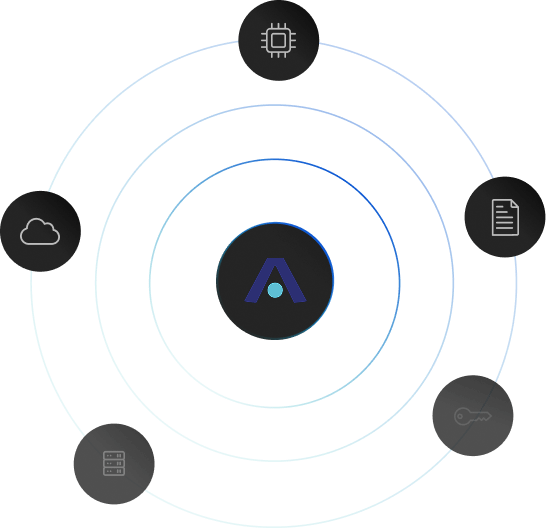
On Demand Training
Learn at your own pace with structured video modules covering deployment, security, and management best practices.
$ 1,699.00/-
-
Understand the architecture, deployment models, and security concepts of Thales Luna HSM.
-
Learn key administrative tasks, including partition management, user access, and backup procedures.
-
Build skills to integrate and manage Luna HSMs securely within your enterprise environments.
Thales Luna 7 HSM Training
Upcoming Training Date: September 22nd – 23rd, 2025
Engage in expert-led sessions with hands-on labs and deep technical insights tailored to your needs.
$2,500.00
-
Participate in guided labs covering advanced configuration, maintenance, and troubleshooting.
-
Work directly with experts on securing cryptographic operations and ensuring compliance standards.
-
Acquire practical experience managing real-world deployments and optimizing Luna HSM performance.
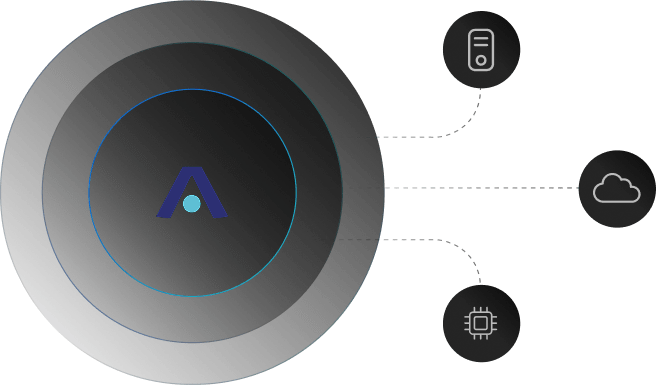
Unlock the Full Potential of Entrust nShield HSM
Advance your skills in Entrust nShield HSM with specialized training designed for professionals. Whether you prefer live instruction or self-paced learning, we have you covered.
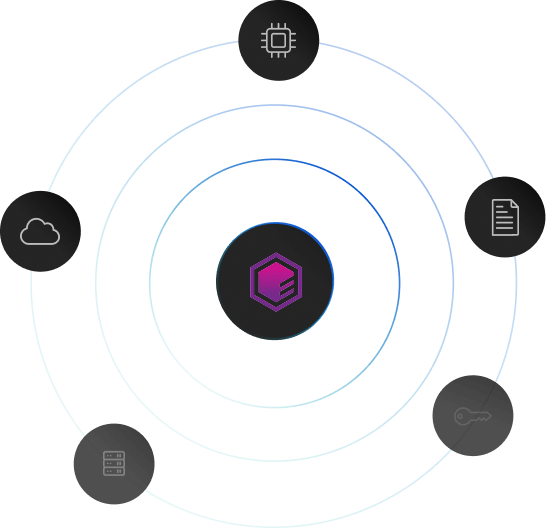
On Demand Training
Gain in-depth knowledge through flexible, expert-designed courses covering secure configuration and lifecycle management.
$ 1,699.00/-
-
Learn foundational concepts, including secure installation, setup, and operational best practices.
-
Explore key features like key management, signing operations, and system recovery procedures.
-
Master real-world skills for integrating Entrust nShield HSMs into enterprise security frameworks.
nShield HSM Training
Upcoming Training Date: September 22nd – 23rd, 2025
Experience interactive training with expert instructors, real-world scenarios, and hands-on labs.
$2,500.00
-
Complete hands-on labs covering advanced key management, partitioning, and role-based access control.
-
Receive live troubleshooting assistance and practical tips from seasoned Entrust HSM professionals.
-
Leave with actionable knowledge to manage, scale, and secure your nShield HSM infrastructure.
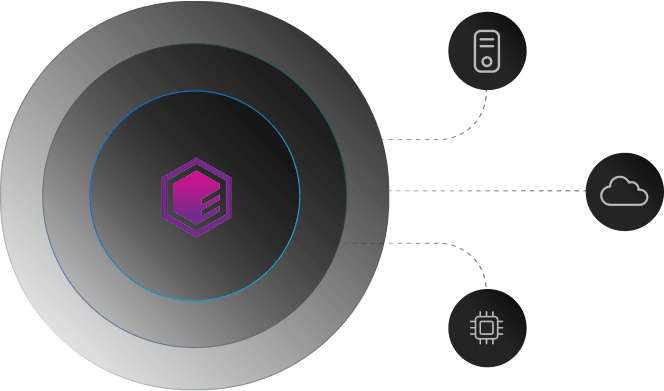

Certificate of Completion
Complete the full training, score 70% or higher on the HSM exam, and earn a certificate qualifying for ISC2 continuing education credits.
What Our Students Say
About Our Training
I am delighted to recommend Encryption Consulting HSM Training Course. I completed this course while serving as a Principal Security Consultant at BlueCross BlueShield of Tennessee. This course provided me with critical insights and advanced skills in implementing | designing and configuring Hardware Security Modules. As a result of this training, I was able to strengthen our enterprise data protection strategies and ensure compliance with industry standards.
Michael Audu
BlueCross BlueShield
The HSM training from Encryption Consulting was an outstanding experience. The course went deep into key areas like setup, configuration, key management, and real-world troubleshooting. The hands-on labs made it easy to apply the concepts right away, and the instructor's expertise really stood out. I'd highly recommend this training to any team looking to build or enhance their HSM knowledge and operational skills.
David Reynolds
Tyson Food
Discover Our
Latest Resources
- Reports
- White Papers
- Podcast
Global Encryption Trends 2025 Report
Explore the insights and trusted expertise of over 5,233 experts
Spanning multiple geographies and industry sectors across the globe for the latest insights.
Read more
Certificate Lifecycle Maturity Model
Discover the structured framework to enhance certificate management
Enhance automation, improve resilience, and achieve crypto agility with our white paper.
Read more
Discover Our Bi-Weekly Podcast: The Encryption Edge
Explore the real-world applications of cryptography, tools, and trends shaping the industry.
Bridging the gap between technical depth and practical application to decode the complexities of modern cryptography.
Listen Now



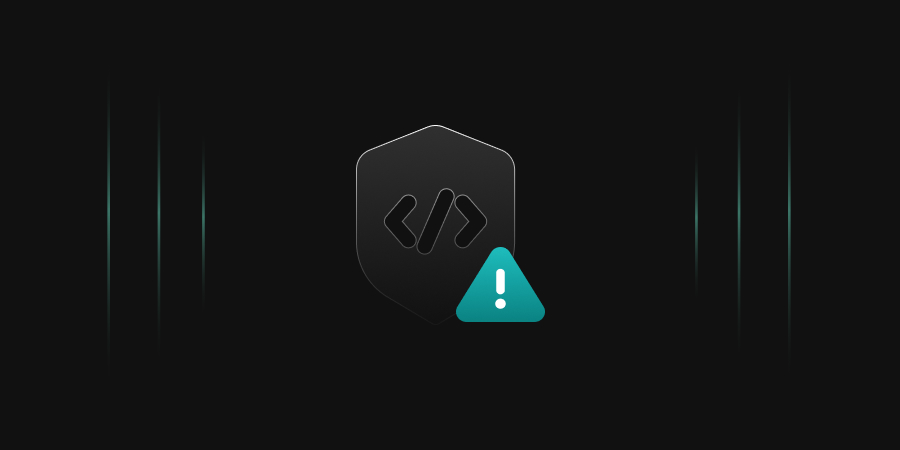
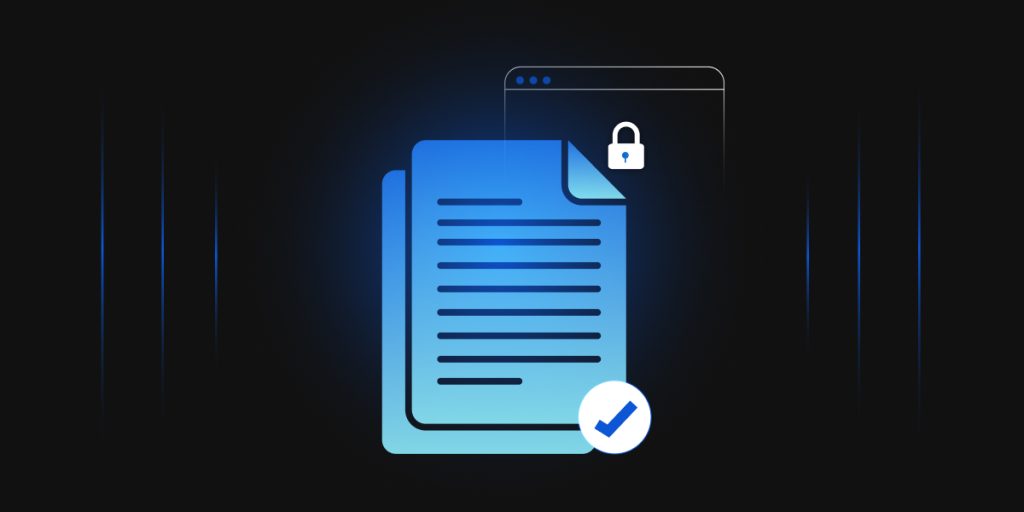
The EC training for nShield HSMs (xc-Mid) was a good and thorough experience. I was able to clearly see and practice through the use and configuration of Security Worlds, HSM configurations using both command line and panel controls, deployment, the use and management of keys and cryptography, use and connectivity of an RFS server, creation and management of the ACS and OCS card sets, adding, enrolling and configuring clients.
Bill Sites
Pfizer