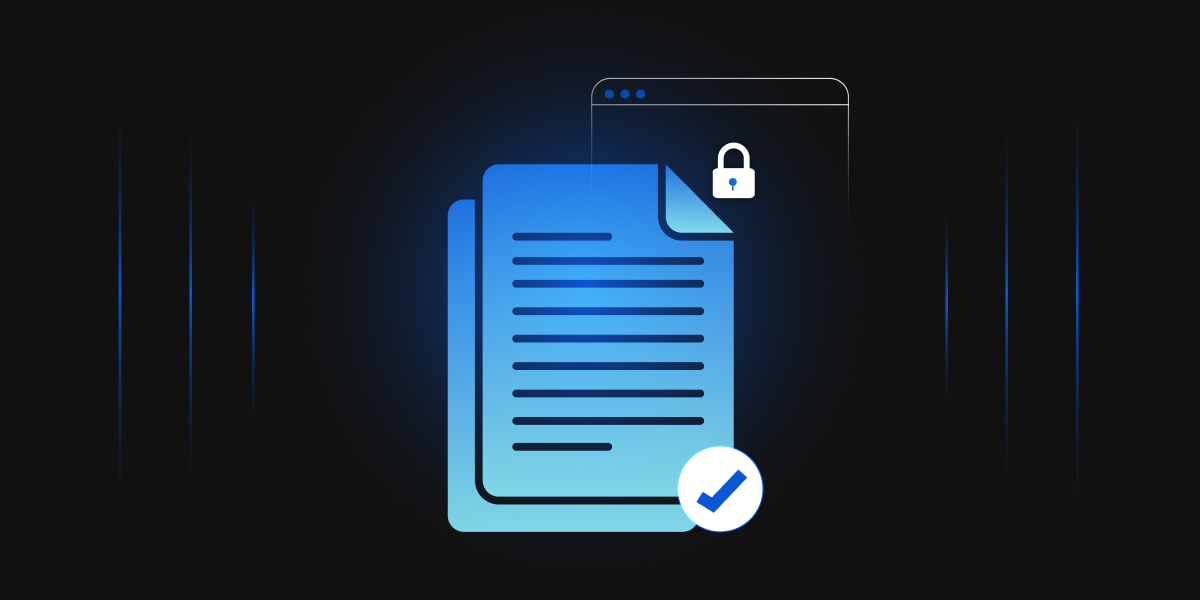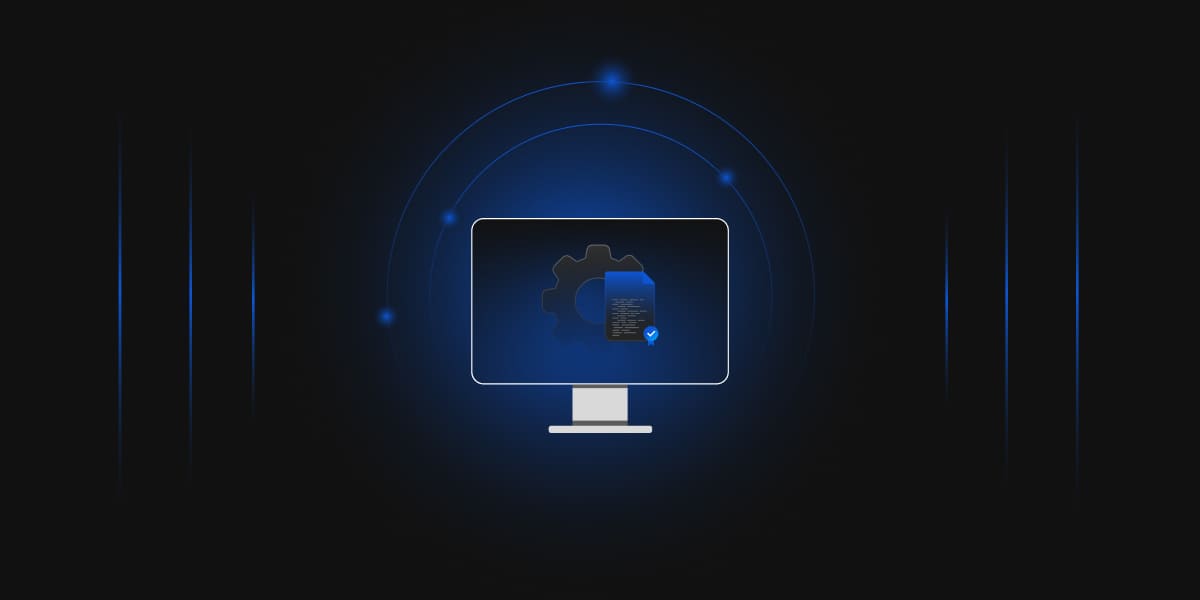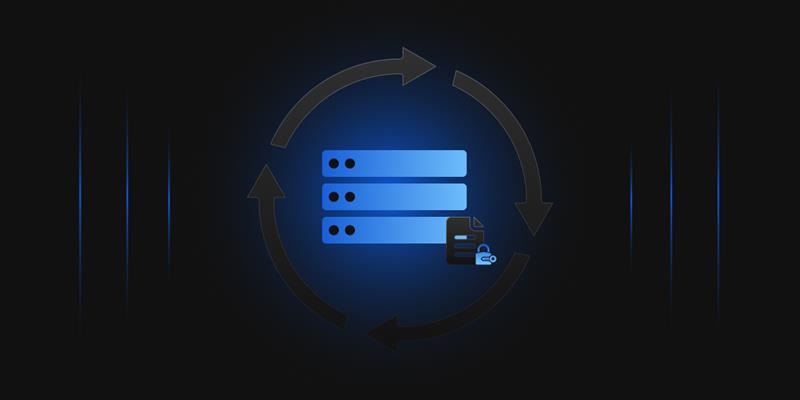As Windows Server 2012 and 2012 R2 is close to their End-of-Support, along with the End of mainstream support for Windows Server 2016 on January 11, 2022, organizations must consider migrating to newer versions such as Windows Server 2019 or 2022 in accordance with the current server version you are using. Upgrading to a new version of the Server is limited to a specific server version. Like, from Server 2012, you can upgrade to 2012 R2 and Server 2016.
This blog will explore the reasons for the shift, highlight the differences between Windows Server 2019 and 2022, the most recent servers, provide a comprehensive checklist for migration, and emphasize the importance of this transition in maintaining a secure and efficient server infrastructure. By following these best practices, organizations can successfully navigate the migration process and benefit from enhanced security, improved performance, and advanced management tools offered by the latest Windows Server versions.
Why consider Migration or upgradation?
There are numerous advantages of migrating from Windows Server 2012, 2012 R2, or 2016 to Windows Server 2019 or 2022. These are the main compelling reasons for transitioning:-
-
Improved Security
Cybercriminals’ methods evolve along with technology. Organizations can use cutting-edge security features and advancements by upgrading to the most recent server versions. Upgraded security features built into Windows Server 2019 and 2022 help safeguard your infrastructure against changing threats and keep it secure. These measures include enhanced threat detection mechanisms, encryption algorithms, and authentication protocols. By updating to the most recent version, you can ensure that your server environment has the strongest security features to protect your data and systems.
-
Improved Performance
Newer server versions frequently include optimizations and performance improvements. These enhancements may improve resource management, scalability, and system performance. Microsoft adds improvements with each iteration that improve workflow, eliminate bottlenecks, and take advantage of hardware capabilities. Organizations that migrate can take advantage of these improvements to optimize their server infrastructure and guarantee effective and quick operations. The latest server version can significantly improve your system’s performance through faster file transfers, lower latency, or better workload management.
-
Enhanced Management Tools
Enhancements to the management tools introduced in Windows Server 2019 and 2022 make it easier to manage and keep a check on your server infrastructure. These tools simplify daily tasks and lower administrative burdens by providing improved visibility into system health, performance metrics, and troubleshooting capabilities. The updated server versions frequently include intuitive graphical user interfaces (GUIs), PowerShell modules, and improved remote management options. These tools allow administrators to manage user accounts efficiently, monitor system resources, troubleshoot problems, and automate repetitive tasks. Organizations that migrate can take advantage of these improved management tools to automate their server management procedures and boost operational effectiveness.
Migration vs. Upgrade: Choosing the Right Approach
Organizations have two main alternatives when switching to Windows Server 2019 or 2022: migration and upgrading. Before selecting a choice, it is crucial to carefully assess your unique needs and infrastructure because each technique has advantages and things to consider.
Migration
Migration entails transferring applications, data, and settings from the old servers to new servers configured with the desired version of Windows Server (2019 or 2022). This method enables enterprises to build and install a new server architecture based on the most recent best practices while ensuring a smooth and controlled transition. The following steps are often included in the migration process:
-
Assessment and Planning
Evaluate your current server environment, including applications, dependencies, configurations, and hardware. Identify any compatibility issues and plan the migration strategy accordingly. This may involve redesigning your server architecture, optimizing configurations, and implementing necessary updates.
-
Setting Up New Servers
Install and configure the new Windows Server version on the new hardware or virtual machines. Ensure that the new servers meet the hardware and software requirements of the target server version.
-
Application and Data Migration
Transfer applications, data, and settings from old servers to new ones. This may involve reinstalling applications, migrating databases, copying files, and configuring settings to ensure a seamless transition.
-
Testing and Validation
Conduct thorough testing of the migrated environment to ensure that applications and services function correctly. Validate data integrity, compatibility, and system performance to identify and resolve issues before going live.
Upgrade
The upgrade involves installing the new server version directly on top of the existing servers (2012, 2012 R2, or 2016), preserving applications, data, and configurations. This approach offers a faster and less disruptive transition compared to migration.
A complete list of Server upgradation is listed below for your reference.
| Upgrade from/to | Windows Server 2008 R2 | Windows Server 2012 | Windows Server 2012 R2 | Windows Server 2016 | Windows Server 2019 | Windows Server 2022 |
|---|---|---|---|---|---|---|
| Windows Server 2008 | Yes | Yes | – | – | – | – |
| Windows Server 2008 R2 | – | Yes | Yes | – | – | – |
| Windows Server 2012 | – | – | Yes | Yes | – | – |
| Windows Server 2012 R2 | – | – | – | Yes | Yes | – |
| Windows Server 2016 | – | – | – | – | Yes | Yes |
| Windows Server 2019 | – | – | – | – | – | Yes |
The upgrade process typically involves the following steps:
-
Compatibility Assessment
Before upgrading, thoroughly evaluate the compatibility of your existing server infrastructure, applications, and hardware with the target server version. Check compatibility matrices, consult vendor documentation, and use Microsoft’s Upgrade Advisor tools to identify any potential issues.
-
Pre-Upgrade Preparation
Backup all critical data and configurations to ensure a safe fallback option in case of any unforeseen problems during the upgrade process. Also, update applications and firmware to their latest compatible versions.
-
In-Place Upgrade
Install the new Windows Server version directly on the existing servers. The upgrade process will preserve applications, data, and configurations, minimizing the need for reinstallation and reconfiguration.
-
Testing and Validation
Perform comprehensive testing to verify the functionality, compatibility, and performance of applications and services on the upgraded servers. Address any issues or conflicts that arise during the testing phase.
Why choose Migration over Upgradation?
While upgradation may seem easier, it may come with severe aftermath if not foreseen properly. It may save time and resources but may lead to frequent upgradation in the future. Listing out below are the possible reasons to opt for Migration over Upgradation.
- Migration removes any chances of outdated and non-supportive hardware and software, while upgradation allows organizations to leverage pre-existing hardware and configurations.
- Migration is a new start with the power to change any required component. On the other hand, upgradation offers a quicker transition with minimal disruption, making it an attractive option for organizations with time and resource constraints.
- While Upgradation restricts itself to a specific newer version like Server 2008R2 can only be upgraded to 2012 and 2012 R2, with no assurance that hardware resources will be able to support the newer version of Server. Opting for Migration will ensure that proper checks on resources are done to ensure a smooth transition. The upgradation table is available in starting for reference.
Differences between Windows Server 2019 and 2022
It’s critical to comprehend the variations between Windows Server 2019 and 2022 while considering a transfer from Windows Server 2012, 2012 R2, or 2016. Following are some noteworthy distinctions:
Compared to Windows Server 2019, Windows Server 2022 delivers several new features and improvements. For instance, Windows Server 2022 has enhanced container performance, enabling the containerization of workloads more quickly and effectively.
Additionally, it offers improved integration with Azure services, enabling businesses to benefit from cloud-native features. Better security features like secure DNS and safe virtualization are also included in Windows Server 2022, further strengthening the security of your server infrastructure.
In contrast to Windows Server 2019, Windows Server 2022 offers extended support. This means enterprises can gain from a longer operating system lifecycle by selecting Windows Server 2022, decreasing the frequency of future migrations, and offering a more stable and supported environment.
Checklist for Server Migration
Consider the following checklist to ensure a seamless and successful migration from Windows Server 2012, 2012 R2, or 2016 to Windows Server 2019 or 2022:
-
Determine Compatibility
Determine whether your software, hardware, and accessory devices are compatible with the target server version. Any potential compatibility issues that must be resolved before the migration will be found in the compatibility check phase. You can plan further steps keeping in mind the compatibility factors.
-
Plan and Test
Create a thorough migration plan that addresses resource allocation, timeframes, and backup plans. Testing the migration process in a safe environment is essential to find and eliminate any potential dangers or difficulties.
-
Inventory and Document
List your current server infrastructure’s roles, features, and configurations. Note any relevant details, including DNS settings, IP addresses, and security setups. This material will be an invaluable source of information during the migration process.
-
Backup and Disaster Recovery
Prioritize developing an effective backup and recovery plan. Before migrating, make complete backups of your current servers to prevent data loss or service outages. In the event of any unforeseen problems, having a trustworthy backup guarantees that you may return to the prior condition.
-
Do Not Close Your Original Server
Closely related to the latter, premature closing of your server can cause unexpected downtime if the new server does not function properly.
-
Evaluating Downtime
Downtime is expected, but evaluating how much your business can afford allows the vendor and your company to navigate the appropriate resources necessary to meet the objective. Companies often find it difficult to go without access to their network for a period of time, and coordination with end users can be tricky.
-
Compliance and Regulatory Considerations
Ensure compliance with relevant industry standards and regulatory requirements during migration.
-
Risk Management
Evaluation of potential risks and mitigation strategies for each migration option. Balancing the risk of disruption during migration against the benefits of the new PKI environment must be done correctly.
-
Resource Requirements
Assimilating the resources beforehand, like hardware and software requirements, with the availability of skilled personnel for smooth sailing migration.
How can Encryption Consulting help?
Migrating your Public Key Infrastructure (PKI) can be complex, demanding meticulous planning and execution to ensure a seamless transition. To make your journey easier, enlisting the help of a reputable Encryption Consulting firm can prove immensely valuable.
Their expertise enables them to assess your organization’s requirements, pinpoint potential challenges, and provide tailored solutions that align with industry best practices.
Let us explore the several steps aligned with a successful migration
- Encryption Consulting conducts a thorough analysis. This plan considers critical factors such as infrastructure dependencies, certificate lifecycles, compatibility issues, and downtime requirements, ensuring a well-structured migration roadmap that minimizes disruptions during the process.
- Vendor evaluation and selection is a crucial aspect of PKI migration, and Encryption Consulting assists in this process. With their expertise, they help you evaluate different vendors, assess their solutions, and select the most suitable option for your organization, whether it involves hardware, software, or cloud-based PKI solutions.
- Encryption Consulting plays another pivotal role in the implementation and configuration. Leveraging their technical expertise, they set up and configure the new infrastructure to ensure compatibility with existing systems and applications, avoiding common pitfalls and ensuring a successful migration.
- Encryption Consulting performs rigorous testing and validation, which are integral to ensure that the migrated PKI operates as intended. This meticulous testing minimizes the risk of potential issues and guarantees the stability and functionality of the new PKI environment.
- To ensure a smooth transition and ongoing success, Encryption Consulting provides training and support services to your organization’s IT staff. They empower your team with the knowledge of operational procedures, enabling them to manage the newly migrated PKI environment confidently.
- Furthermore, PKI requires continuous monitoring and maintenance to ensure optimal performance and security. Encryption Consulting offers continuous monitoring services, proactively identifying and resolving any issues that may arise.
Conclusion
To maintain reliable and secure server infrastructure, Windows Server 2012, 2012 R2, or 2016 must be migrated to Windows Server 2019 or 2022. Organizations need to properly plan and carry out the migration process in light of the
discontinuation of support for older versions.
Organizations may guarantee a smooth transfer with little interruptions by comprehending the motivations for the move, the changes between Windows Server 2019 and 2022, and adhering to a thorough checklist. Use the most recent Windows Server versions’ increased security, improved performance, and advanced capabilities to future-proof your IT infrastructure and maintain an edge in a fast-changing technological environment.
Migrating to a new server may be tricky for most organizations; one wrong move and you may land in outages, an organization’s nightmare. We at Encryption Consulting are helping organizations in their journey of migrating PKI and HSMs from Windows Server 2012 or 2012 R2 to newer server versions.