Protect Your Organization from Ransomware: Securing Macros and Scripts
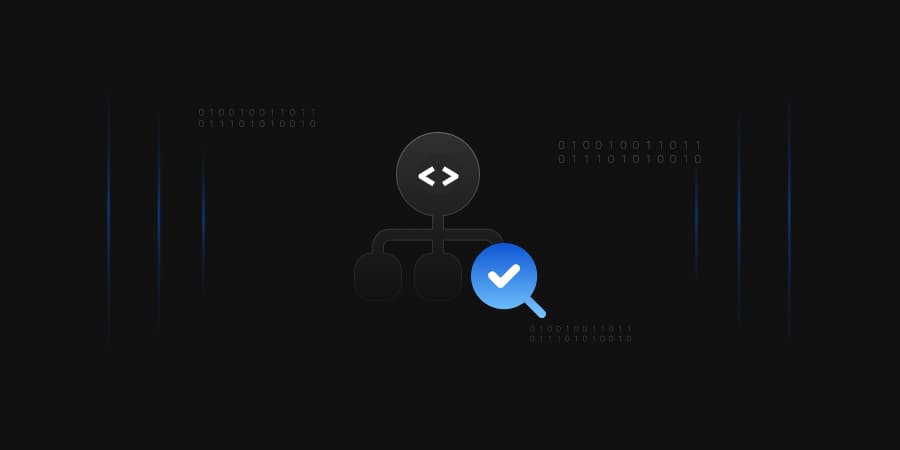
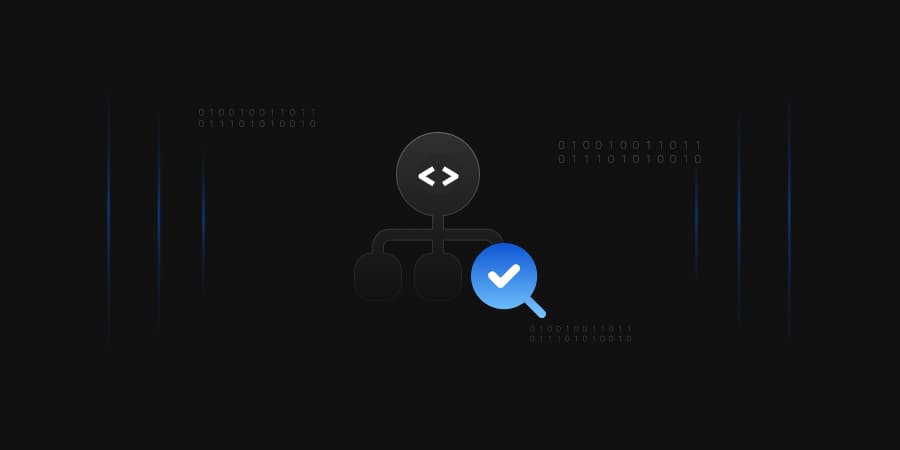
Ransomware attacks have become a significant worry for organizations worldwide, with devastating consequences for data integrity and business operations. While organizations have implemented various security measures, one area that often goes overlooked is the security of macros and scripts. Throughout this blog post, we will delve into the significance of securing macros and scripts to prevent ransomware attacks and provide effective strategies to protect your organization’s valuable assets.
Macros and scripts are powerful tools used to automate tasks in applications like Microsoft Office, Adobe Acrobat, and web browsers. Unfortunately, they can also serve as an entry point for ransomware attacks if not properly secured. Attackers exploit vulnerabilities in macros and scripts to deliver malicious code that encrypts files and demands a ransom for their release. Organizations must recognize the potential risks and take proactive steps to secure these critical components.
Ransomware attacks can have severe consequences for organizations, including:
Data Loss and Disruption
Ransomware can encrypt critical files and databases, rendering them inaccessible and causing significant disruptions to business operations. Recovering data without paying the ransom can be challenging or even impossible in some cases.
Financial Loss
Paying the ransom attackers’ demand can lead to substantial financial losses. Moreover, organizations may incur additional costs associated with incident response, recovery, and reputational damage.
Reputational Damage
Falling victim to a ransomware attack can tarnish an organization’s reputation, eroding customer trust and confidence. This can result in a business and potential legal repercussions’ loss.
To protect your organization’s macros and scripts from ransomware attacks, consider implementing the following strategies:
User Education and Awareness
Educate users about the risks associated with macros and scripts and provide guidelines on safe practices. Encourage users to exercise caution when enabling macros or executing scripts from untrusted sources.
Enable Macro and Script Security Features
Leverage built-in security features provided by applications to restrict macro and script execution. For example, in Microsoft Office, enable the “Disable all macros except digitally signed macros” option to prevent untrusted macros from running.
Implement Application Whitelisting
Utilize application whitelisting to allow only approved and trusted macros and scripts to run within your organization’s environment. This approach ensures that unauthorized or potentially malicious code is blocked from execution.
Regular Patching and Updates
Keep applications and software, including macros and scripting engines, up to date with the latest patches and security updates. This helps mitigate vulnerabilities that attackers could exploit.
Use Advanced Threat Protection Solutions
Implement advanced threat protection solutions that can detect and block malicious macros and scripts in real-time. These solutions leverage machine learning and behavioral analysis to identify and mitigate potential threats.
Network Segmentation and Access Controls
Implement network segmentation to restrict access between different systems and limit the lateral movement of ransomware. Additionally, enforce strong access controls to prevent unauthorized users from executing macros or scripts.
Regular Backup and Recovery
Maintain regular backups of critical data and verify their integrity periodically. It ensures that, in the event of a ransomware attack, you have the option to restore data without paying ransom.
Multifactor Authentication (MFA)
Implement MFA across your organization’s systems and applications to add an extra layer of security. It ensures that even if an attacker gains access to a user’s credentials, they still need additional authentication factors to execute macros or scripts.
Code Review and Validation
Establish a code review process to examine macros and scripts before deployment. Thoroughly review the code for any potential vulnerabilities or malicious code injections. Additionally, implement code signing to validate the authenticity and integrity of macros and scripts.
Least Privilege Principle
Adhere to the principle of least privilege, granting users only the necessary permissions to execute macros or scripts. Restricting elevated privileges minimizes the potential impact of a successful ransomware attack.
Incident Response and Recovery Plan
Develop a comprehensive incident response and recovery plan specifically tailored to ransomware attacks involving macros and scripts. This plan should outline the steps to take in the event of an attack, including isolating affected systems, notifying stakeholders, and restoring data from backups.
Regular Security Assessments and Penetration Testing
Regularly conduct security assessments and penetration testing to detect potential vulnerabilities within your organization’s systems, including macros and scripts. This proactive approach helps identify any weaknesses that may exist, allowing for timely remediation and strengthening of your security measures.
Security Awareness Training
Continuously educate and train employees on best practices for macro and script security. Offer simulated phishing exercises to raise awareness about the potential risks and to teach employees how to identify and avoid phishing attempts that often deliver ransomware.
Vendor and Third-Party Risk Management
Evaluate the security practices of vendors and third-party providers whose macros or scripts are utilized within your organization. Ensure they adhere to robust security standards and perform due diligence to mitigate potential risks.
Regular Security Updates and Notifications
Stay informed about the latest security vulnerabilities, exploits, and patches related to the applications and platforms your organization utilizes. Subscribe to security alerts and notifications from software vendors to promptly apply necessary updates and patches.
Securing macros and scripts is essential to protecting your organization from ransomware attacks. By combining user education, enabling security features, implementing whitelisting, regular patching, utilizing advanced threat protection, network segmentation, backup and recovery, MFA, code review, the principle of least privilege, incident response planning, security assessments, awareness training, vendor risk management, and staying updated with security updates, organizations can significantly reduce the risk of exposing macros and scripts to ransomware attacks. Remember, a comprehensive and layered security approach is key to safeguarding your organization’s critical data and operations from the ever-evolving threat landscape of ransomware.