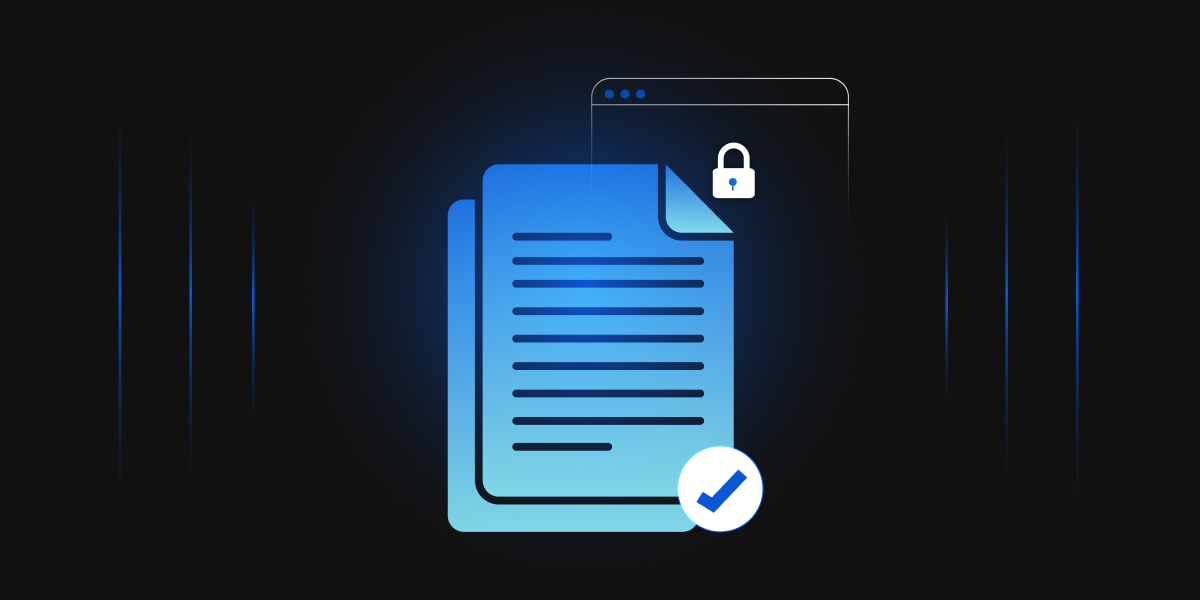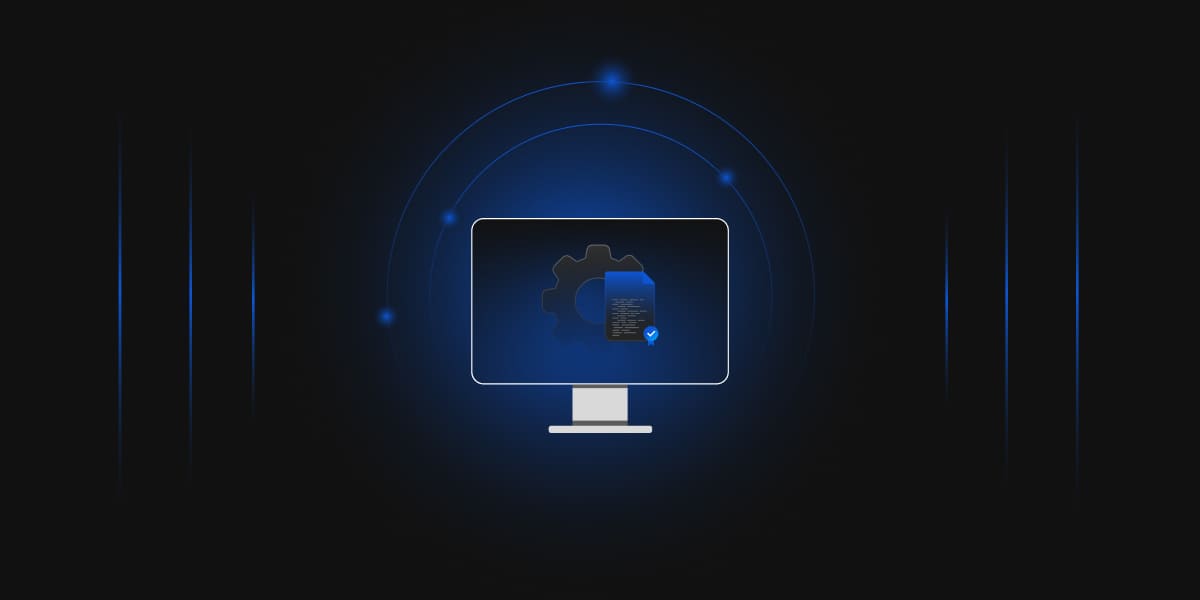Earlier, Public Key Infrastructure (PKI) was considered more of a luxury than a necessity for organizations. The use of certificates was not widespread, and many solutions didn’t explicitly require them. For instance, from the 1990s to the 2000s, most websites didn’t use Secure HTTP. As per Synk, HTTPS adoption more than doubled in 2016, going from 2.9% to 9.6% of the top 10 million websites.
However, times have changed, and nowadays, having a PKI has become essential to maintaining security and identification for every product and application. Hosting websites without a certificate is no longer feasible, as modern browsers prevent users from accessing such sites.
Making your organization protected
Obtaining certificates has become crucial to ensure your organization’s security and compliance with industry standards. Thankfully, you now have two options to choose from:
-
Purchase Certificates Individually
This approach involves acquiring certificates for each application based on your specific use cases. While this method is straightforward, it can become unmanageable and expensive as your organization grows. Managing multiple certificates from various vendors can be daunting, often leading to complexities in certificate lifecycle management, renewals, and ensuring consistent security protocols across applications.
-
Build an Internal PKI
Enter Microsoft PKI, a robust and versatile solution that offers greater control and flexibility over certificate management. An Internal PKI is like weaving a digital thread of trust within your network infrastructure. It refers to when network security was about encryption, trust, and authentication.
The Nostalgic Unveiling
Remember the days when securing your network was akin to building a castle? Castles had canals, drawbridges, and fortified walls to keep the invaders out. Similarly, a PKI establishes a secure fortress within your network, fortified with encryption, digital signatures, and certificates.
With its roots dating back to Windows 2000, Microsoft’s PKI has evolved into a sophisticated suite of tools and services. It’s like dusting off an old photo album and discovering how the once-simple certificate issuance process has matured into a comprehensive security ecosystem.
Technical Marvels of Microsoft PKI
-
Certificate Authority (CA)
At the heart of Microsoft PKI is the Certificate Authority. Think of it as the master of all keys in your castle. The CA issues digital certificates to entities, users, computers, or services. These certificates vouch for the identity and authenticity of these entities, allowing secure communication and access control.
-
Active Directory Integration
Microsoft PKI seamlessly integrates with Active Directory, your digital realm’s directory service. This integration simplifies certificate distribution and management. Certificates can be automatically issued, renewed, and revoked based on the user’s role, reducing administrative overhead.
-
Key Distribution Center (KDC)
Just as the KDC in medieval castles-controlled access through the drawbridge, the KDC in Microsoft PKI controls access to encrypted resources. It handles authentication and issues Kerberos tickets, ensuring only authorized users and devices enter the secure zone.
-
Smart Card Deployment
In the days of yore, knights carried banners as a sign of allegiance. In the digital realm, smart cards play a similar role. Microsoft PKI supports smart card authentication, adding an extra layer of security by requiring a physical token for access.
Microsoft PKI Ecosystem
Microsoft Public Key Infrastructure (PKI) is a robust and versatile solution that offers a wide range of technical marvels for enhancing network security. It provides a secure foundation for your organization’s digital ecosystem and seamlessly integrates with other Microsoft products, such as Intune, Active Directory Certificate Services (ADCS), and Azure Active Directory (Azure AD). Let’s explore how Microsoft PKI can be configured with these products to create a comprehensive network security framework:
-
Intune Integration with Microsoft PKI
Microsoft Intune is a cloud-based service that helps manage and secure devices in a corporate environment. Organizations can enhance device security and streamline certificate management by integrating Intune with Microsoft PKI. Here’s how it works:
-
Device Enrollment
Intune supports device enrollment using X.509 certificates issued by your internal PKI. This ensures that only authorized devices can enroll and access corporate resources.
-
Certificate-Based Authentication
Intune can be configured to use certificates for device authentication, replacing traditional username and password authentication. This strengthens security by eliminating the risk of password-based attacks.
-
Certificate Renewal
Devices enrolled in Intune can automatically renew their certificates, ensuring seamless and secure access to corporate resources without manual intervention.
-
-
ADCS and Azure AD Integration
Microsoft PKI can be seamlessly integrated with Active Directory Certificate Services (ADCS) and Azure Active Directory (Azure AD) to create a unified and secure identity and access management ecosystem:
-
ADCS Integration
ADCS can issue and manage certificates within your organization. Integrating Microsoft PKI with ADCS allows you to centralize certificate management, ensure consistent security protocols and reducing administrative overhead.
-
Azure AD Integration
Azure AD provides identity and access management services for cloud-based applications and resources. Integrating Microsoft PKI with Azure AD enables secure authentication and access control for cloud resources using X.509 certificates.
-
Single Sign-On (SSO)
Microsoft PKI, ADCS, and Azure AD enable seamless single sign-on experiences. Users can access both on-premises and cloud resources using their certificates, enhancing security and user convenience.
-
-
Windows Hello for Business
Windows Hello for Business is a biometric-based authentication solution that can be integrated with Microsoft PKI to provide a password-less and secure authentication experience:
-
Certificate-Based Authentication
Windows Hello for Business uses certificates issued by your internal PKI for authentication. This eliminates the need for traditional passwords and enhances security.
-
Multi-Factor Authentication
By combining Windows Hello for Business with certificate-based authentication, organizations can implement strong multi-factor authentication (MFA) for accessing devices and resources.
-
-
Microsoft 365 Suite Integration
Microsoft PKI can also be integrated with various components of the Microsoft 365 suite to enhance data protection and secure communication:
-
Exchange Server and Outlook
Microsoft PKI can issue and manage certificates for securing email communication through Exchange Server. Certificates can be used for encrypting emails and verifying the identity of senders.
-
SharePoint and Teams
Certificates from Microsoft PKI can be used to secure connections to SharePoint sites and Microsoft Teams, ensuring data confidentiality and secure collaboration.
-
-
Azure VPN Gateway and Remote Access
Organizations that use Azure Virtual Private Network (VPN) Gateway for remote access can benefit from Microsoft PKI integration:
-
VPN Authentication
Azure VPN Gateway can be configured to authenticate users using X.509 certificates issued by your internal PKI, enhancing VPN security.
-
Secure Remote Access
By utilizing certificates, remote users can securely connect to the organization’s network, reducing the risk of unauthorized access.
-
Incorporating Microsoft PKI’s technical marvels into these Microsoft products creates a cohesive and fortified network security ecosystem. The integration enhances security, streamlines management, and reduces complexity, enabling organizations to protect their digital assets from modern cybersecurity threats effectively.
By configuring Microsoft PKI with Intune, ADCS, Azure AD, and other Microsoft products, enterprises can build a comprehensive security foundation encompassing both on-premises and cloud environments. This integrated approach enhances identity and access management, enables secure authentication, and contributes to a robust defense against evolving cyber threats. Microsoft PKI’s compatibility and integration capabilities are pivotal in creating a secure and trusted network infrastructure as organizations continue to embrace digital transformation.
The Traditional Certificate Challenge
In the past, acquiring certificates for various applications, services, and devices resembled a complex financial puzzle. Each certificate acquisition came with its price tag, contributing to a mounting expenditure for enterprises managing many digital assets. As organizations expanded, this certificate puzzle became complex, involving multiple vendors, diverse renewal timelines, and escalating costs.
Navigating the Traditional Certificate Management Challenge:
-
Complexity Multiplied by Diversity
Acquiring and managing certificates for various applications, services, and devices posed a complex challenge. Each certificate came with requirements, processes, and costs, creating a tangled web of intricacies.
-
Diverse Applications
Different applications and services require specific certificates, each with unique configurations and usage scenarios.
-
Vendor Variability
Dealing with multiple certificate vendors meant navigating varying interfaces, documentation, and renewal procedures.
-
Renewal Complexity
Renewal timelines for certificates often need to align, leading to a constant juggling act to ensure continuous security coverage.
-
-
Mounting Financial Expenditure
The financial burden of acquiring and renewing certificates compounded as organizations expanded their digital footprints. This expenditure encompassed the direct cost of certificates and the resources required to manage them.
-
Budget Impact
The cumulative cost of certificates, especially when procured from multiple vendors, could strain budgets and impact overall financial planning.
-
Resource Allocation
Managing certificates demanded dedicated teams, diverting valuable human resources from core business activities.
-
-
Operational Inefficiencies and Administrative Overhead
The intricate certificate management landscape created operational inefficiencies as organizations grappled with manual processes and administrative complexities.
-
Manual Intervention
Certificate procurement, distribution, and renewal often involve manual intervention, increasing human error risks.
-
Administrative Overhead
Coordinating with various vendors and managing multiple certificates introduced administrative overhead and hindered streamlined operations.
-
-
Vendor Reliance and Lock-in
Depending on external certificate vendors for each application introduced vendor lock-in and reduced control over the certificate lifecycle.
-
Dependency on External Vendors
Organizations became reliant on specific vendors for certificates, limiting flexibility and negotiation power.
-
Vendor Changes
Switching vendors or renegotiating terms was challenging, potentially leading to disruptions or inefficiencies.
-
-
Lack of Comprehensive Lifecycle Management
The disjointed approach to certificate management hindered comprehensive lifecycle management, leading to potential security gaps and administrative challenges.
-
Certificate Expansions
As the number of certificates grew, managing their entire lifecycle from issuance to renewal and revocation became increasingly complex.
-
Security Risks
Inconsistent management practices could result in forgotten or neglected certificates, leading to security vulnerabilities.
-
The need for a more streamlined, cost-effective, and efficient certificate management solution became evident in response to these challenges. The introduction of Microsoft Public Key Infrastructure (PKI) offered a transformative alternative, addressing these pain points and ushering in a new era of network security and operational excellence. By adopting Microsoft PKI, organizations could consolidate and centralize certificate management, reduce costs, simplify administrative tasks, and enhance overall security posture. This shift toward a more integrated and comprehensive approach to certificate management laid the foundation for improved network security and fortified defenses against modern cyber threats.
Cost Efficiency
In today’s competitive business landscape, where fiscal responsibility is paramount, cost efficiency serves as a beacon of strategic advantage. Microsoft PKI emerges as a modern-day champion, wielding the power to save substantial financial resources, particularly for large enterprises.
The Microsoft PKI Advantage: A Financial Windfall
Imagine a scenario where a single solution could significantly mitigate the financial burden of certificates. Microsoft PKI offers a centralized approach to certificate management, effectively consolidating the entire process under one digital roof. This consolidation proves to be a catalyst for significant financial savings within enterprises:
-
Efficient Certificate Issuance
Microsoft PKI empowers organizations to issue certificates efficiently and in bulk. This streamlines the process, minimizing the need for extensive administrative involvement and reducing labor costs.
-
Reduced Vendor Reliance
Embracing an Internal PKI minimizes dependency on external certificate vendors. This shift diminishes the expenses linked to procuring certificates individually from various sources.
-
Automated Lifecycle Management
Microsoft PKI introduces automation to the certificate lifecycle management process. These automated workflows save valuable time and workforce, from issuance to renewal and eventual revocation.
-
Renewal Fee Reduction
Internal PKI solutions allow for certificates with extended validity periods, leading to fewer renewals and, consequently, reduced renewal fees.
-
Enhanced Return on Investment
Investing in Microsoft PKI yields a compelling return on investment. Long-term savings counterbalance initial setup and integration costs due to streamlined operations and decreased administrative burdens.
-
Risk Mitigation
Microsoft PKI’s automated renewal processes mitigate the risk of penalties and service interruptions caused by certificate expiration. Avoiding such financial setbacks contributes to significant savings.
Case Study: MegaCorp’s Financial Triumph
Consider the example of MegaCorp, a sprawling enterprise with an extensive digital footprint. Seeking heightened security and cost-efficiency, MegaCorp embraced Microsoft PKI. Transitioning from purchasing individual certificates to an Internal PKI led to impressive outcomes:
-
Annual Expenditure Reduction
Within the first year of implementing Microsoft PKI, MegaCorp cut its annual certificate-related expenses by more than 60%.
-
Operational Streamlining
The labor-intensive processes of manual certificate procurement, distribution, and management witnessed considerable reduction, translating into heightened operational efficiency.
-
Seamless Scalability
As MegaCorp expanded its digital infrastructure, the centralized control offered by Microsoft PKI enabled the smooth integration of new assets without exponential cost escalations.
The Quest for Greater Security
Building an Internal PKI using Microsoft’s tools enhances your network security and grants you the power to control your digital kingdom. You become the master of trust, deciding who enters, who communicates securely, and who accesses sensitive information.
As HTTPS adoption continues to rise and cybersecurity threats become more sophisticated, fortifying your network’s defenses is imperative. Microsoft PKI stands as a testament to the evolution of digital security, taking you on a nostalgic journey while empowering you with cutting-edge tools.
Enhancing Certificate Lifecycle Management with CertSecure
As the digital landscape evolves, the reliance on secure communications and identity verification has never been more critical. Public Key Infrastructure (PKI) stands at the forefront of this evolution, ensuring secure communication through encryption, digital signatures, and certificates. However, as the adoption of PKI grows, so does the complexity of managing certificates across diverse applications and services. This is where Encryption Consulting’s CertSecure steps in as a powerful solution for comprehensive Certificate Lifecycle Management (CLM).
Introducing CertSecure: Your CLM Partner
Encryption Consulting’s CertSecure is a cutting-edge solution designed to streamline and simplify the management of digital certificates throughout their lifecycle. With the rapid proliferation of certificates in modern organizations, the traditional manual methods of managing certificates have become unwieldy, error-prone, and time-consuming. CertSecure transforms this process into an efficient, automated, and secure experience.
Key Features and Benefits
-
Centralized Management
CertSecure offers a centralized platform for managing certificates across your organization. From issuance and deployment to renewal and revocation, all stages of the certificate lifecycle are seamlessly managed through a single interface.
-
Automation and Orchestration
Manual certificate management can lead to oversight, errors, and security vulnerabilities. CertSecure’s automation capabilities ensure that certificates are issued, renewed, and revoked automatically according to predefined policies, reducing the risk of lapses in security due to expired certificates.
-
Policy Enforcement
Implementing consistent security policies across diverse applications and services can be daunting. CertSecure enables you to define and enforce certificate policies across the organization, ensuring compliance and standardization.
-
Real-time Monitoring and Alerts
Stay informed about the health and status of your certificates through real-time monitoring and alerts. CertSecure notifies you about impending certificate expirations, potential vulnerabilities, and other critical events, allowing you to take proactive actions.
-
Integration and Compatibility
CertSecure integrates with your existing infrastructure, including Microsoft PKI, Active Directory, and other certificate authorities. This ensures that your current investments are leveraged while enhancing certificate management capabilities.
-
Enhanced Security
By automating and centralizing certificate management, CertSecure reduces the risk of human errors that can lead to security breaches. With timely certificate renewals and revocations, your organization maintains a robust security posture.
-
Scalability and Flexibility
Whether your organization is small or large, CertSecure scales to meet your needs. It accommodates the growing demands of certificate management in an increasingly digital world.
How CertSecure Complements Microsoft PKI
While Microsoft PKI provides the foundation for secure communication and identity verification, CertSecure complements it by offering specialized tools for efficient and effective Certificate Lifecycle Management. Together, they form a powerful combination that ensures your organization’s security and compliance while minimizing administrative overhead.
Conclusion
In conclusion, the transformation of Public Key Infrastructure (PKI) from a luxury to an essential component underscores its pivotal role in modern network security. Microsoft PKI, as an exemplar of this evolution, not only provides robust protection but also offers a comprehensive array of benefits. Through its Internal PKI approach, it streamlines certificate management, curtails costs, and amplifies operational efficiency. The successful case of MegaCorp vividly illustrates the significant savings and seamless scalability that can be achieved through Microsoft PKI adoption.
In a landscape where cybersecurity threats loom large and the widespread adoption of HTTPS is paramount, Microsoft PKI emerges as a beacon of trust and cutting-edge security. It equips organizations to govern access, ensure secure communication, and safeguard critical data. In this digital epoch, where shoring up defenses is of paramount importance, Microsoft PKI stands as a stalwart ally, arming businesses with the tools needed to confidently navigate the intricate realm of network security. By embracing the power of Microsoft PKI, organizations can forge a fortified digital fortress that not only repels modern cyber threats but also enables secure innovation and sustained growth.