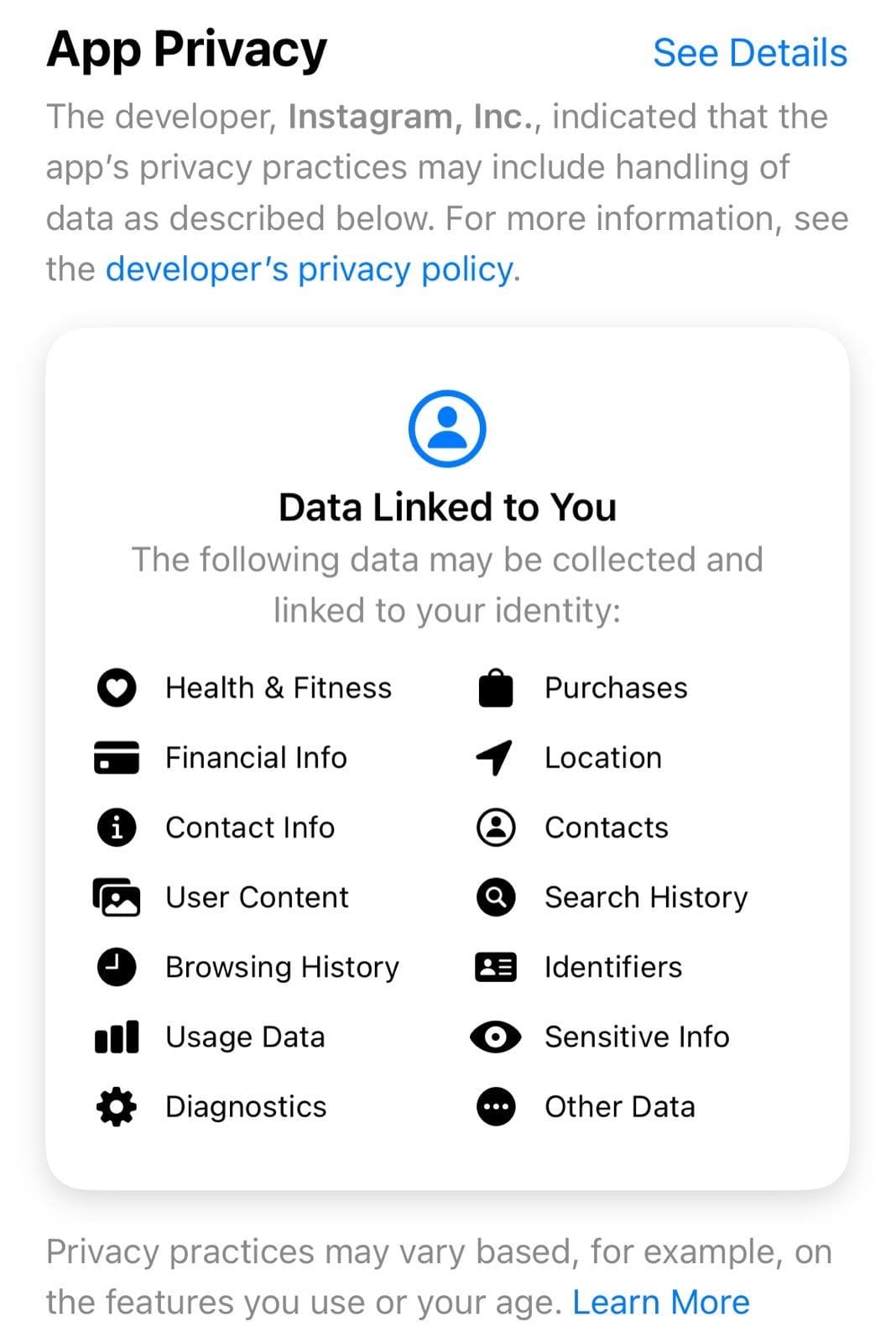Windows Server 2012 and Windows Server 2012 R2 have been well-established choices for businesses worldwide, providing a stable and reliable foundation for various IT workloads. Over time, software and application developers focus on ensuring compatibility with the latest operating systems, encouraging organizations to consider migrating to newer versions of Windows Server. However, before transitioning, it is crucial to assess the existing environment’s strengths, weaknesses, and future requirements. Microsoft Windows Server 2012 and Windows Server 2012 R2 have been cornerstone operating systems, empowering organizations with robust features and capabilities for their server infrastructures. As technology continuously evolves, it becomes essential to anticipate what lies ahead for these versions and what comes next in the world of Windows Server.
Risks of not migrating from Windows Server 2012/2012 R2
Microsoft is no longer providing regular security updates, non-security updates, free support options, or online technical content updates for these operating systems. It is highly recommended to migrate to a supported version of Windows Server, such as Windows Server 2019 or a newer version, to ensure your infrastructure remains secure, compliant, and reliable. As time progresses, the risks associated with using an unsupported operating system will only increase, making migration even more crucial for the long-term health of your IT environment.
Using these versions beyond their end-of-life poses significant risks to your IT infrastructure and business. Here are some of the key risks:
-
Security vulnerabilities
The most critical risk is the lack of security updates. Your server becomes vulnerable to new security flaws and exploits without regular patches. Hackers and malicious actors actively seek unpatched systems to target, potentially compromising your server and its data.
-
Compliance issues
If your business operates in an industry that requires compliance with specific data security regulations (e.g., GDPR, HIPAA, PCI DSS), running an unsupported operating system can result in non-compliance, leading to penalties, fines, and legal liabilities.
-
Performance and stability
Unsupported operating systems may have unresolved bugs, performance issues, and compatibility problems with new hardware or software. This can lead to system instability, crashes, and decreased performance, affecting productivity and user experience.
-
Limited vendor support
Without official support from Microsoft, you won’t have access to their technical support team. This means any issues you encounter may be challenging to resolve, and you might have to rely on community forums or third-party support, which may not be as reliable.
-
Application compatibility
As new software and applications are released, they may not be designed to work with older operating systems like Windows Server 2012/2012 R2. This could result in the inability to upgrade or run certain critical applications.
-
Increased maintenance costs
Running an unsupported operating system might require additional resources and effort to maintain and secure the system, potentially leading to higher operational costs.
-
Incompatibility with modern hardware
New hardware components and peripherals may not have drivers or support for outdated operating systems. This could hinder your ability to take advantage of the latest hardware advancements and could lead to compatibility issues.
Benefits of migrating from Windows Server 2012/2012 R2
Migrating from Windows Server 2012/2012 R2 to a supported version brings significant benefits in terms of security, performance, compliance, and ongoing support. It lets you stay updated with the latest features and improvements, ensuring your IT infrastructure remains reliable, secure, and optimized for your organization’s needs.
Here are some of the key advantages:
-
Security Updates and Patches
Supported versions of Windows Server receive regular security updates and patches from Microsoft. This ensures that your server remains protected against the latest threats and vulnerabilities, reducing the risk of security breaches and data loss.
-
Improved Security Features
Newer versions of Windows Server often come with enhanced security features and capabilities, such as Windows Defender ATP, Credential Guard, and Device Guard, providing better protection against advanced threats.
-
Compliance and Legal Requirements
Upgrading to a supported version of Windows Server helps you maintain compliance with industry standards and legal regulations. Many industries and data protection regulations require using supported software to ensure data security and privacy.
-
Performance and Efficiency
Newer Windows Server versions are typically optimized for better performance and efficiency. They can take advantage of modern hardware advancements, leading to improved system responsiveness and reduced resource utilization.
-
Application compatibility
As software and applications evolve, developers often prioritize compatibility with the latest operating systems. By migrating to a newer version of Windows Server, you can ensure that your critical applications work smoothly without compatibility issues.
-
Technical Support
Using a supported version of Windows Server means you have access to Microsoft’s official technical support. This can be invaluable in resolving any technical issues or challenges that may arise during server operations.
-
New Features and Capabilities
Each new Windows Server release introduces various features and capabilities that can enhance your server infrastructure. These may include improvements in virtualization, storage, networking, and management tools, making it easier to manage and scale your IT environment.
-
Long-Term Support
Upgrading to a newer version of Windows Server extends the product lifecycle and support period. This means you can enjoy official support, security updates, and bug fixes for an extended period, allowing you to plan your IT infrastructure’s future confidently.
-
Simplified Management
Modern Windows Server versions often come with improved management interfaces and tools, making it easier for IT administrators to manage and monitor the server environment efficiently.
How can Encryption Consulting help?
Migrating your Public Key Infrastructure (PKI) is a complex endeavor that demands careful planning and execution for a seamless transition. In such scenarios, seeking assistance from a reputable Encryption Consulting firm can greatly facilitate and enhance your PKI migration journey. Let’s explore how Encryption Consulting can contribute to a successful migration process:
-
Expertise and Experience
Encryption Consulting firms specialize in cryptographic solutions, PKI, and encryption technologies. With their extensive experience in designing, implementing, and managing PKI infrastructures, they can assess your organization’s unique requirements, identify potential challenges, and offer tailored solutions aligned with industry best practices.
-
Comprehensive Assessment
Encryption Consulting conducts a thorough evaluation of your existing PKI architecture. By analyzing its current state, effectiveness and identifying any vulnerabilities or inefficiencies, they provide valuable recommendations for improvement. This assessment ensures your migration plan is based on a deep understanding of your PKI’s strengths and weaknesses.
-
Migration Strategy and Planning
Encryption Consulting can assist in formulating a migration strategy and creating a detailed plan tailored to your organization’s specific needs. They take into account factors such as infrastructure dependencies, certificate lifecycles, compatibility issues, and downtime requirements. Their expertise helps develop a well-structured migration roadmap that minimizes disruptions and ensures a smooth transition.
-
Vendor Evaluation and Selection
Choosing the right vendors and technologies is critical during PKI migration. Encryption Consulting can help you evaluate different vendors, assess their solutions, and select the most suitable options for your organization. With insights into the latest industry trends, they guide you in making informed decisions regarding hardware, software, or cloud-based PKI solutions.
-
Implementation and Configuration
Encryption Consulting plays a vital role in implementing your PKI migration plan. They possess the technical expertise to set up and configure the new infrastructure, ensuring compatibility with existing systems and applications. By leveraging their knowledge, you can avoid common pitfalls and ensure a successful implementation.
-
Testing and Validation
Rigorous testing and validation processes are conducted by Encryption Consulting to ensure the migrated PKI infrastructure operates as intended. They verify certificate issuance, revocation, and renewal processes and validate interoperability with various systems and applications. This meticulous testing minimizes the risk of potential issues and ensures the stability and functionality of the new PKI environment.
-
Training and Support
Encryption Consulting provides training and support services to enable your organization’s IT staff to effectively manage the newly migrated PKI environment. By offering guidance on operational procedures, best practices, and ongoing maintenance tasks, they empower your internal team to handle day-to-day PKI operations confidently.
-
Continuous Monitoring and Maintenance
PKI requires ongoing monitoring and maintenance to ensure optimal performance and security. Encryption Consulting can provide continuous monitoring services to proactively identify and resolve any issues, monitor certificate validity, and implement necessary updates and patches. This helps maintain the integrity and reliability of your PKI infrastructure.
Conclusion
Windows Server 2012 and its R2 update brought valuable improvements to enterprise IT infrastructures during their time. However, as these versions have reached their end-of-life, it is essential to recognize the risks associated with continuing to use them. The lack of security updates, potential compliance issues, performance limitations, and the absence of official technical support can all jeopardize the stability and security of your IT environment.
On the other hand, migrating from Windows Server 2012/R2 to a supported version, such as Windows Server 2019 or newer, offers numerous benefits. These advantages include regular security updates, improved security features, compliance with regulations, enhanced performance, and ongoing technical support.
Additionally, you gain access to new features, better management tools, and compatibility with modern hardware, ensuring your infrastructure remains efficient, secure, and capable of meeting your organization’s evolving needs.
In light of these considerations, it is strongly recommended to plan and execute a migration to a supported Windows Server version promptly. Doing so will protect your business from potential security breaches, ensure compliance with regulations, and enable your IT environment to operate optimally with access to the latest features and support.