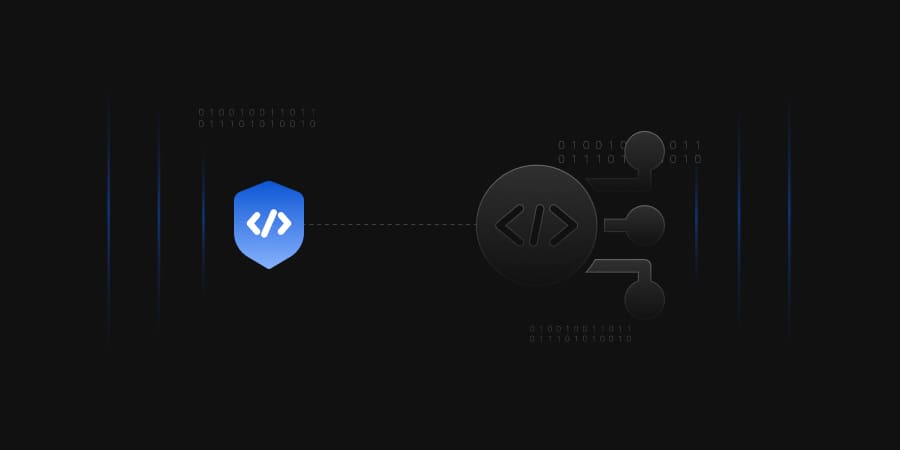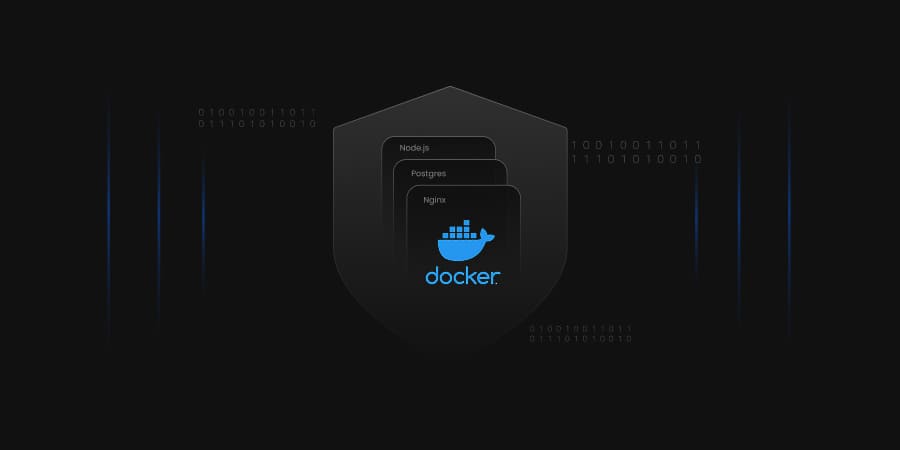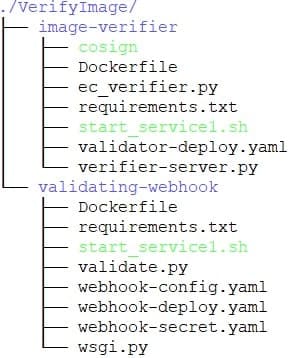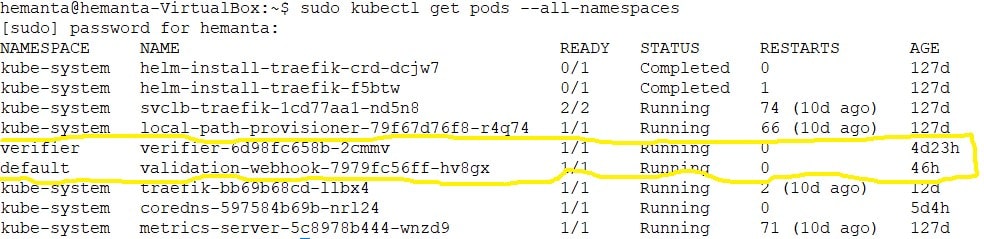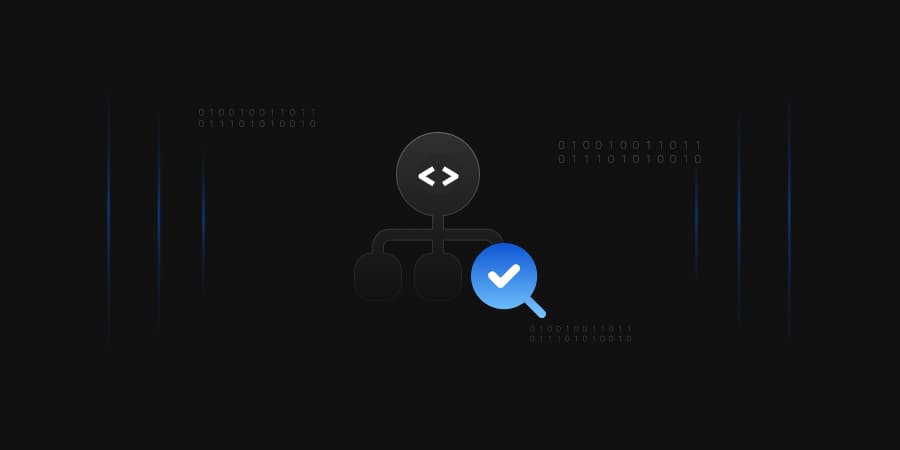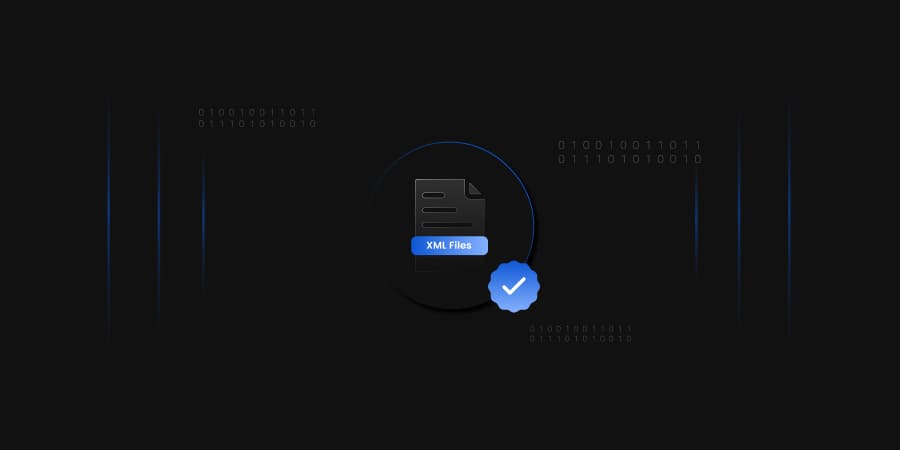In today’s digital age, where cybersecurity is a pressing concern, digital certificates play a vital role in establishing secure online communication. These certificates act as digital passports, verifying the authenticity of websites, software, and other digital entities. However, the rapid growth of digital certificate usage has given rise to a concerning phenomenon: rogue certificates and the emergence of shadow IT.
According to recent statistics, the prevalence of rogue certificates is a significant cause for alarm. Research indicates that approximately 40% of organizations have experienced incidents involving rogue or unauthorized digital certificates. These certificates, often issued without proper authorization, can lead to serious security vulnerabilities, and expose sensitive data to potential breaches. In addition, the rise of shadow IT poses a substantial risk to organizations’ cybersecurity. Shadow IT refers to the use of unauthorized or unmonitored applications, devices, or services within an organization.
The consequences of these security breaches can be severe. Data breaches caused by rogue certificates can result in the compromise of sensitive information, financial losses, reputational damage, and legal consequences. Furthermore, the unchecked proliferation of shadow IT can lead to fragmented security measures, making it challenging for organizations to maintain control over their digital infrastructure.
Addressing these risks requires proactive measures. Organizations need to implement robust certificate management practices, including regular audits, certificate lifecycle monitoring, and strict authentication processes. Additionally, promoting awareness and educating employees about the dangers of shadow IT can help mitigate its impact and encourage a culture of cybersecurity consciousness.
In this article, we will delve deeper into the underbelly of digital certificate growth, shedding light on the risks posed by rogue certificates and shadow IT. Furthermore, we will discuss potential solutions and best practices that organizations can adopt to mitigate these threats and safeguard their digital ecosystems.
Certificate Management
Prevent certificate outages, streamline IT operations, and achieve agility with our certificate management solution.
Understanding Digital Certificates
Before diving into the darker side of digital certificate growth, it’s essential to understand their fundamental purpose and structure. Digital certificates, based on the X.509 standard, serve as cryptographic credentials, binding a public key to an entity’s identity. These certificates are issued by trusted entities known as Certificate Authorities (CAs). By utilizing encryption and digital signatures, digital certificates enable secure authentication, encryption, and data integrity across various online platforms.
The Growth of Digital Certificates
With the exponential increase in online services and transactions, the use of digital certificates has witnessed significant growth. They are now employed in various domains, including e-commerce, banking, government services, and IoT (Internet of Things) devices. Digital certificates provide a layer of trust and security, assuring users that they are interacting with legitimate entities and protecting their sensitive information from malicious actors.
Rogue Certificates: A Hidden Threat
A rogue certificate is a legitimate, trusted certificate that has been issued by a trusted certificate authority (CA) but is either compromised or was issued to the wrong party. While digital certificates are meant to provide security, they can also be exploited by cybercriminals through the creation and use of rogue certificates. Rogue certificates are unauthorized or fraudulent certificates that pose a severe risk to the integrity of online communication. These certificates can be created through various means, such as compromising Certificate Authorities, exploiting weaknesses in the certificate issuance process, or using malicious software to generate fake certificates.
Rogue certificates enable attackers to impersonate trusted entities, intercept sensitive data, and launch man-in-the-middle attacks. These fraudulent certificates can be used to create fake websites that appear genuine, tricking users into disclosing their personal information or engaging in financial transactions on malicious platforms. The consequences of rogue certificates can be devastating, leading to financial loss, reputational damage, and the compromise of sensitive data.
Shadow IT: Unmanaged Digital Certificates
Another significant challenge arising from the growth of digital certificates is the emergence of shadow IT. Shadow IT refers to the use of unauthorized software, applications, or services within an organization without the knowledge or approval of the IT department. In the context of digital certificates, shadow IT occurs when employees or departments within an organization deploy and manage their certificates without proper oversight.
Shadow IT can lead to several problems related to digital certificates, including the use of weak encryption algorithms, expired certificates, or the absence of certificate revocation mechanisms. These unmanaged certificates create vulnerabilities in an organization’s security infrastructure, potentially exposing critical systems and sensitive data to external threats. Moreover, the lack of centralized certificate management makes it difficult to track and monitor certificate usage, increasing the risk of rogue certificates going unnoticed.
Certificate Management
Prevent certificate outages, streamline IT operations, and achieve agility with our certificate management solution.
How Can You Mitigate the Threats?
To address the risks associated with rogue certificates and shadow IT, organizations need to implement robust certificate management practices and adopt suitable security measures. Here are some key steps to mitigate these threats:
-
Comprehensive Certificate Inventory
Maintaining an up-to-date inventory of all digital certificates used within the organization is crucial. This
includes
capturing details such as certificate types, associated domains or services, expiration dates, and responsible
stakeholders. This inventory helps organizations have a clear understanding of their certificate landscape and
enables
efficient management.
-
Centralized Certificate Management
Implementing a centralized certificate management system allows for better and centralized oversight and control
over
the entire certificate lifecycle. This system should include features such as certificate issuance, renewal, and
revocation management. It enables organizations to enforce standardized processes, track certificate usage, and
promptly
identify and address any issues.
-
Automated Certificate Lifecycle Management
Utilizing automated tools and systems for certificate lifecycle management streamlines the process and reduces
the risk
of human error. Automated solutions can handle tasks such as certificate generation, renewal, and revocation,
ensuring
certificates are consistently up to date and properly managed.
-
Certificate Revocation Checks
Implement mechanisms to regularly check the revocation status of certificates. This involves maintaining
Certificate
Revocation Lists (CRLs) or utilizing Online Certificate Status Protocol (OCSP) to verify the validity of
certificates in
real-time. Regularly checking the revocation status helps identify and revoke compromised or unauthorized
certificates
promptly.
-
Strong Access Controls
Implement strict access controls for certificate management. Only authorized individuals or departments should
have the
ability to generate, issue, and manage digital certificates. This helps prevent unauthorized issuance and reduces
the
risk of rogue certificates compromising the system.
-
Regular Vulnerability Assessments
Conducting regular vulnerability assessments and penetration testing helps identify weaknesses or vulnerabilities
in the
digital certificate infrastructure. By proactively identifying and addressing security flaws or misconfigurations,
organizations can strengthen the overall security posture and mitigate potential risks.
-
Encryption Best Practices
Adhere to encryption best practices when configuring and utilizing digital certificates. This includes using
strong
encryption algorithms and key lengths to ensure the security and integrity of the certificates. Regularly updating
and
patching cryptographic libraries and algorithms is important to protect against known vulnerabilities.
-
Regular Certificate Audits
Conduct regular audits of your PKI environment/digital certificates to identify any anomalies, such as
unauthorized or
expired certificates. Audits help maintain the integrity of the certificate ecosystem, ensure compliance with
policies
and standards, and guarantee that only trusted certificates are in use.
-
Certificate Pinning
Certificate pinning is good when implemented correctly, which involves associating a specific digital certificate
with a
particular domain or service. This helps prevent man-in-the-middle attacks by ensuring that only the expected
certificate is accepted during the client-server authentication.
-
Continuous Monitoring
Implement continuous monitoring of digital certificates to detect any unauthorized or suspicious activity. This
can be
achieved using certificate monitoring tools that provide real-time alerts and notifications for any
certificate-related
issues. Continuous monitoring ensures timely detection and response to any potential security incidents.
-
Vendor and Third-Party Management
Ensure that vendors and third-party providers adhere to secure certificate management practices. Establish clear
guidelines and requirements for vendors regarding the issuance, renewal, and revocation of certificates. Regularly
review and assess their compliance with security standards to minimize risks associated with external
certificates.
Conclusion
As digital certificates continue to play a crucial role in ensuring secure online communication, it is imperative for organizations to act and address the potential risks associated with their growth. Rogue certificates and shadow IT pose significant threats that can result in severe consequences, including data breaches and financial losses.
To safeguard against these risks, organizations must implement comprehensive certificate management practices, including maintaining an up-to-date inventory, centralized management systems, and automated lifecycle management. Additionally, emphasizing employee awareness and education about the importance of adhering to approved channels and security protocols is vital.
By considering the above-mentioned measures and adopting suitable security practices, organizations can create a robust and secure digital certificate infrastructure. It is through these proactive steps that we can safeguard sensitive information, protect against unauthorized access, and uphold the trust and integrity of online communication.
Let us actively work together to establish a culture of strong certificate management, where security is prioritized, and risks are mitigated. Together, we can ensure a safer and more secure digital landscape for organizations and individuals alike.